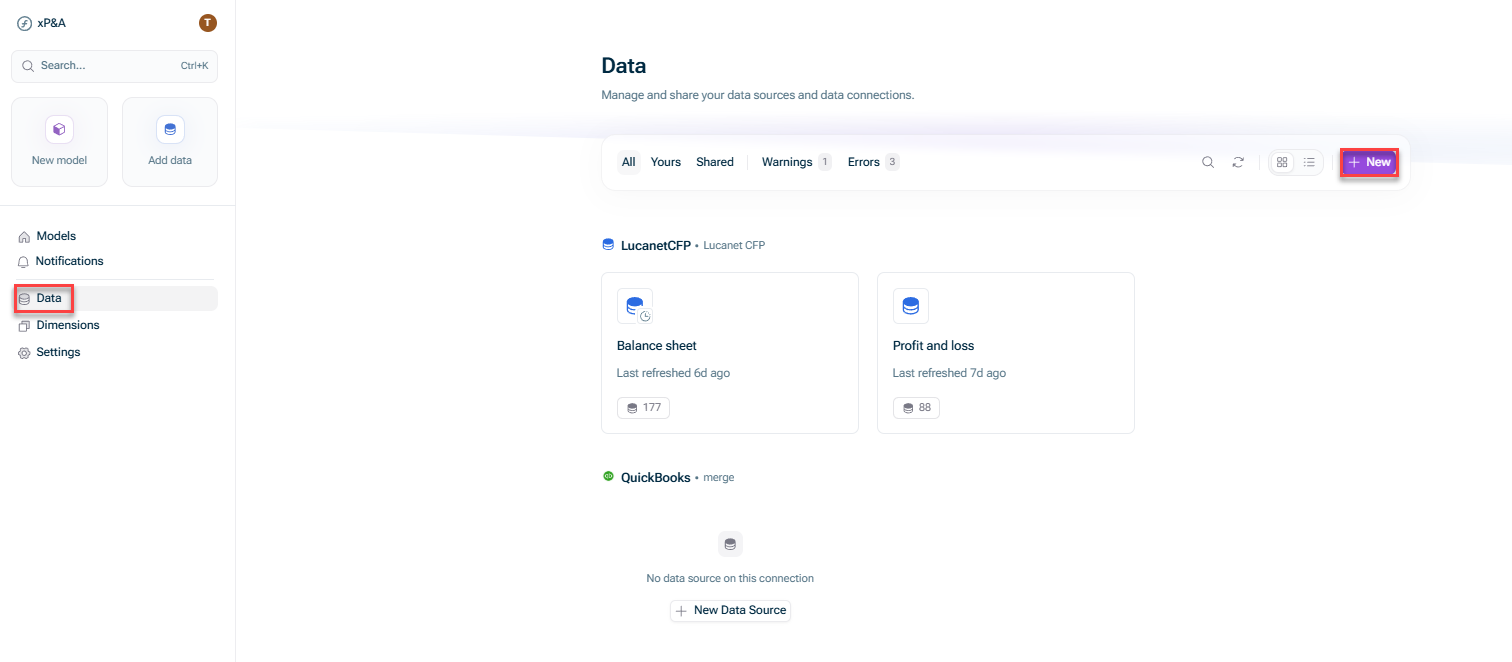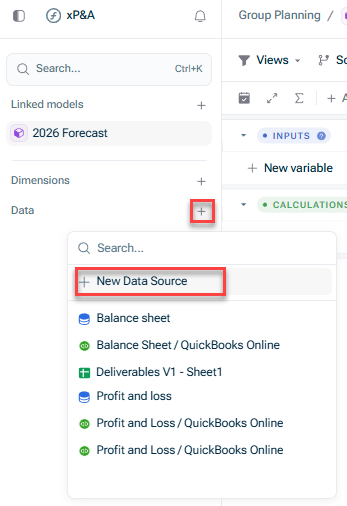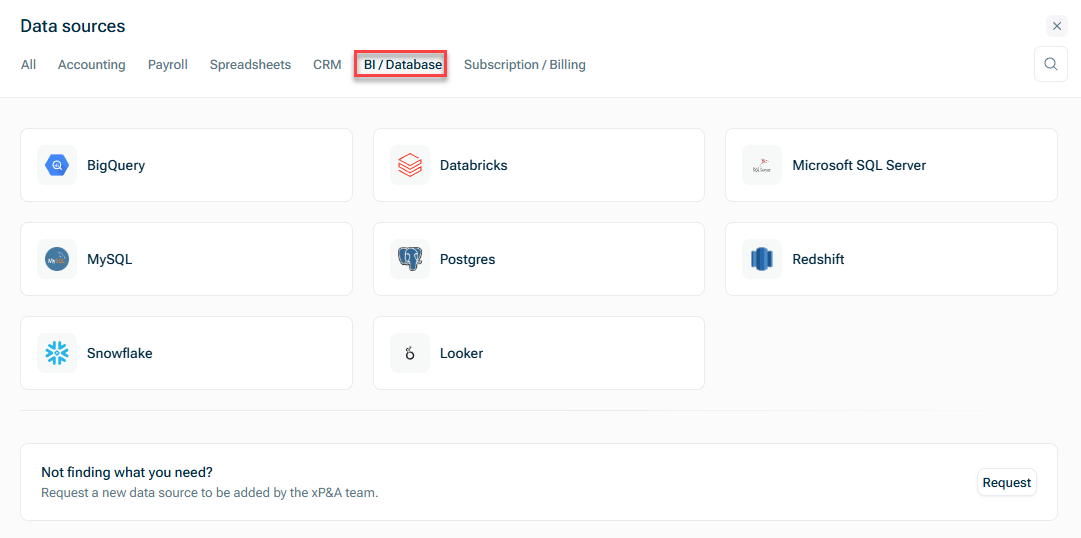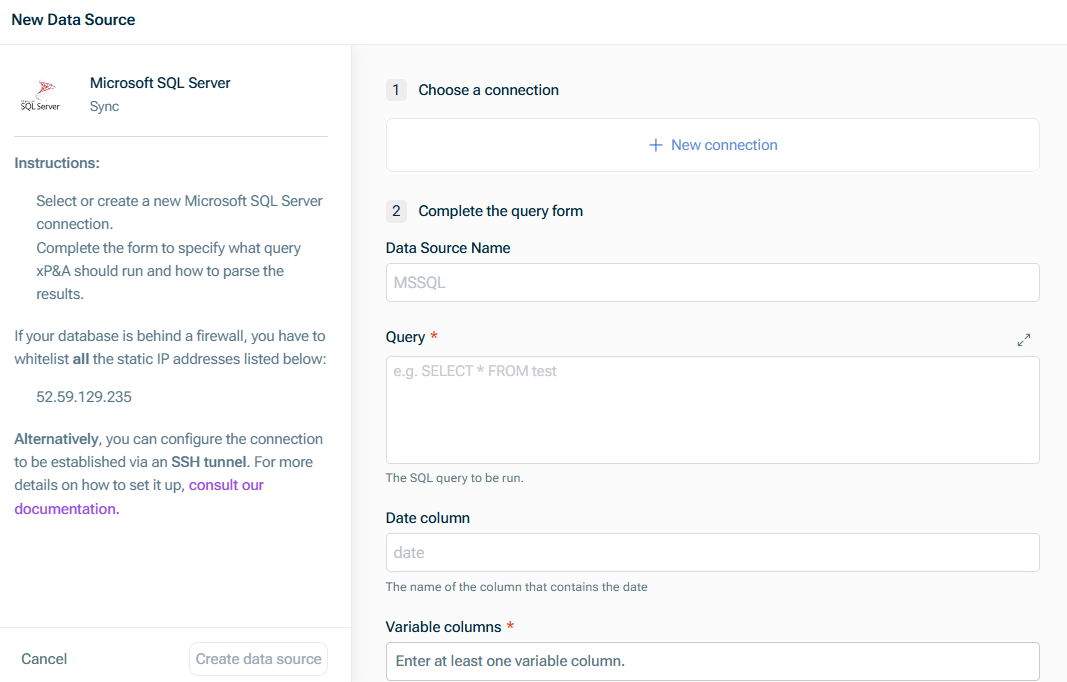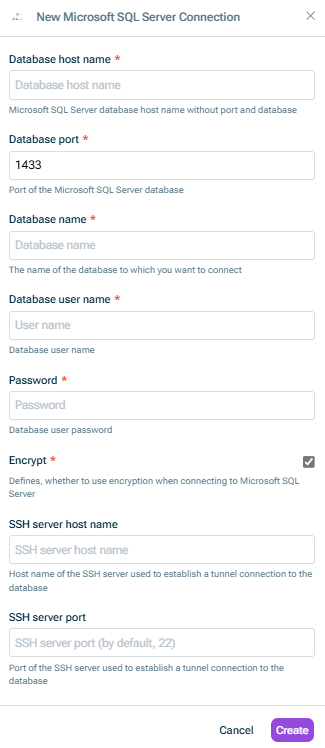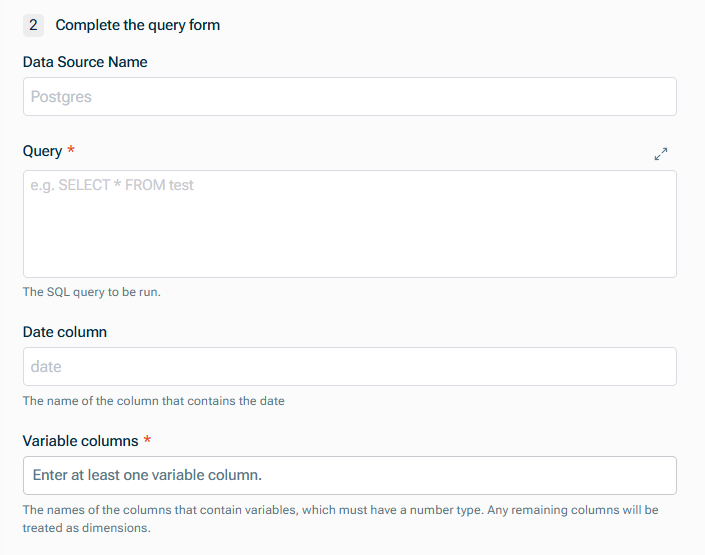Configure the steps as described in the following section.
Connecting to Microsoft SQL Server
Last updated on 2025-11-17
Overview
You can establish a direct connection to Microsoft SQL Server to pull in data into xP&A.
It is possible to use an SSH tunnel for the connection.
This article contains a description of the prerequisites and the individual steps of the set-up process.
The fields that are pulled in must be defined during the set-up process using a database query. For a detailed instruction on how to structure such a query, see Defining Database Queries.
This article contains the following sections:
Prerequisites for the Setup
Whitelist IP Address in Microsoft SQL Server
If your database is behind a firewall, you have to whitelist the following static IP address before connecting Microsoft SQL Server with xP&A:
- 52.59.129.235
Optional: Preparation for Connection via SSH Tunnel
Connecting to Microsoft SQL Server
To connect to Microsoft SQL Server:
Choose one of the following options:
- Open the Data workspace from the overview on the start page and click + New.
- Open the model into which you would like to integrate the data, click the + sign next to Data in the overview, and choose New data source:
Click Create data source.
Set-up Steps
Step
Description
Choose a connection
Choose an existing connection, or, if you have not configured a connection yet, click New Connection and enter the following in the New Microsoft SQL Server connection dialog:
- Microsoft SQL Server database host name without port and database
- Microsoft SQL Server database port
- Name of the database to which you want to connect
- Database user name
- Database user password
- Whether to use encryption when connecting to Microsoft SQL Server
If you want to establish a connection via an SSH tunnel, additionally enter:
- Host name of the SSH server used to establish a tunnel connection to the database
- Port of the SSH server used to establish a tunnel connection to the database
If you configure access to your data warehouse via SSH:
- Make sure to fulfill the prerequisites for the setup.
- Remember to update the database hostname to be the database’s IP internal to your network.
- If you wish to update an existing connection to use SSH, please contact us.
Complete the query form
Enter the following:
- Data Source Name
- Query to define the fields which are to be pulled in. For more information, see Defining Database Queries.
- Name of the Date column, which must be one of Microsoft SQL Server's date formats
- Names of the columns that contain variables (which must have a numeric data type.)
Any remaining columns will be treated as dimensions, and must have a string data type.
An exception is the cohort dimension, which must be a date, with the column header explicitly labelled Cohort.