Creating or Importing Cost Centers
Last updated on 2026-01-14
Overview
Cost centers that have been created for reporting entities in Consolidation & Financial Planning can be imported directly into Lease Accounting. This feature ensures that your financial and lease data are interconnected, allowing for more comprehensive reporting and analysis.
Users with a standalone license for Lucanet Lease Accounting can create cost centers directly within Lease Accounting, rather than importing them. This process is described in the last section of this article.
This article contains the following sections:
The 'Cost Centers' Workspace
The Cost Centers workspace shows all the cost centers that have already been imported from Lucanet Consolidation & Financial Planning:
Importing Cost Centers
To import cost centers from Lucanet Consolidation & Financial Planning:
- Click Import from CFP. The Import from CFP dialog is displayed:
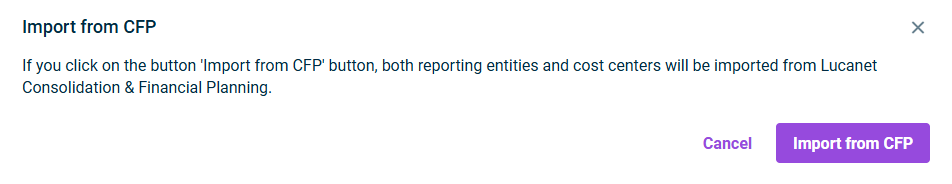
'Import from CFP' dialog
- Click Import from CFP to confirm the message and carry out the import.
Once the cost centers have been imported from Consolidation & Financial Planning, the cost centers will be displayed in the overview table.
To ensure that cost centers created or updated in Lucanet Consolidation & Financial Planning at a later date can be used in Lease Accounting, carry out a new import as described above.
When another import run is executed, only those cost centers that have been created or updated since the last import will be added.
Creating Cost Centers
Users with a standalone license for Lucanet Lease Accounting can create cost centers directly within Lease Accounting, rather than importing them.
To create a cost center in Lease Accounting:
Navigate to the Cost Centers workspace under Settings and click + Add cost center.
 Adding a cost center
Adding a cost center
Specify whether the cost center is related to a reporting entity.
If yes, a Reporting entity field will appear. Select a reporting entity from the drop-down list.
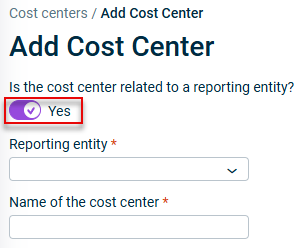 Cost center related to a reporting entity
Cost center related to a reporting entity
Enter the name of the cost center.
Click Save, then Create in the Create Record dialog to add the cost center.
