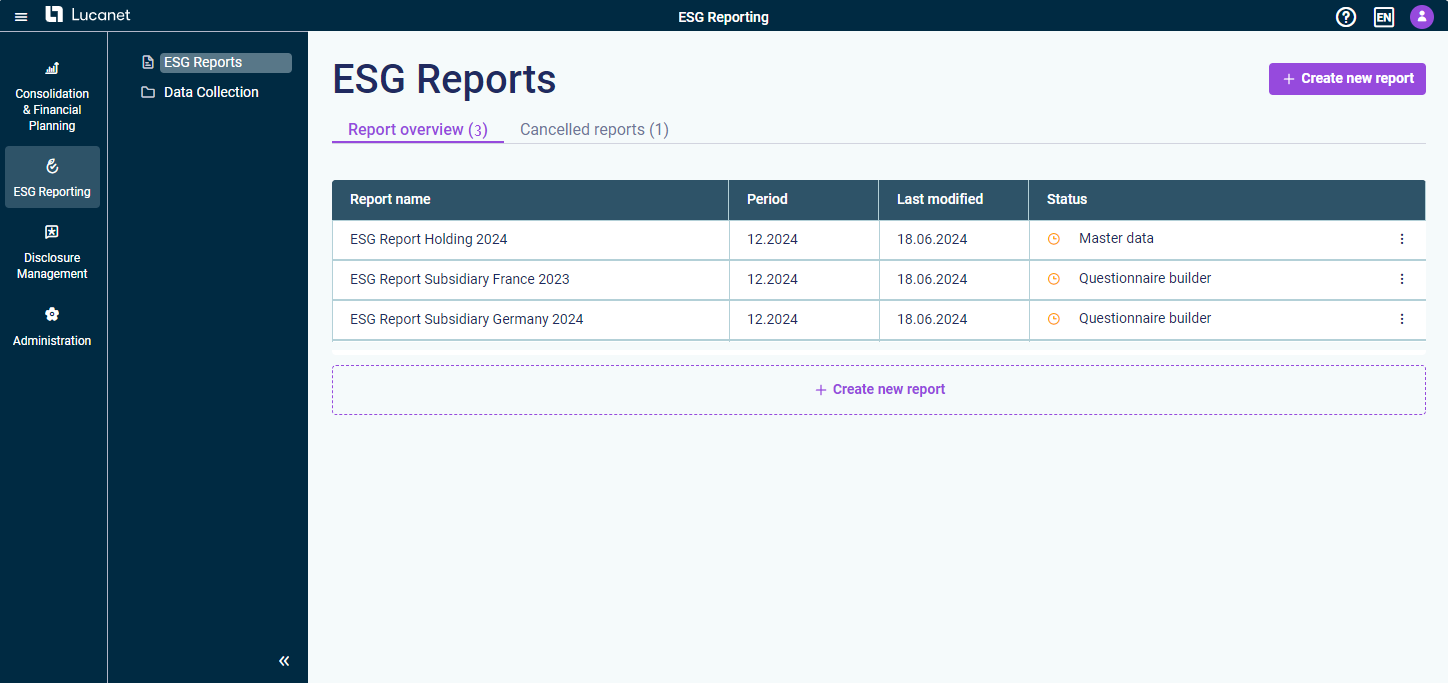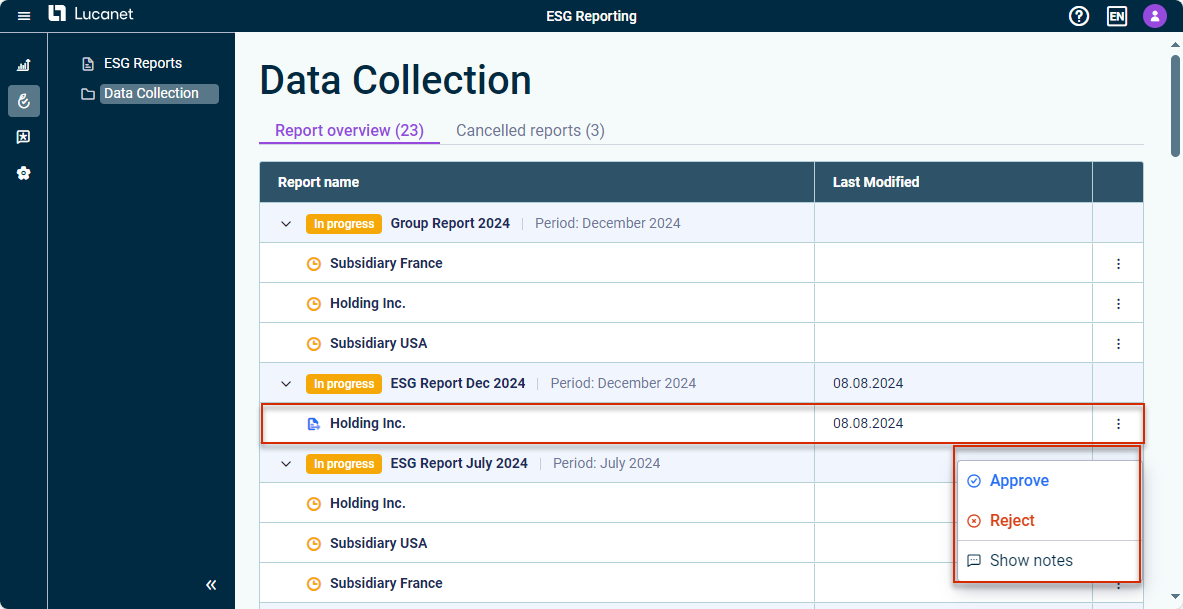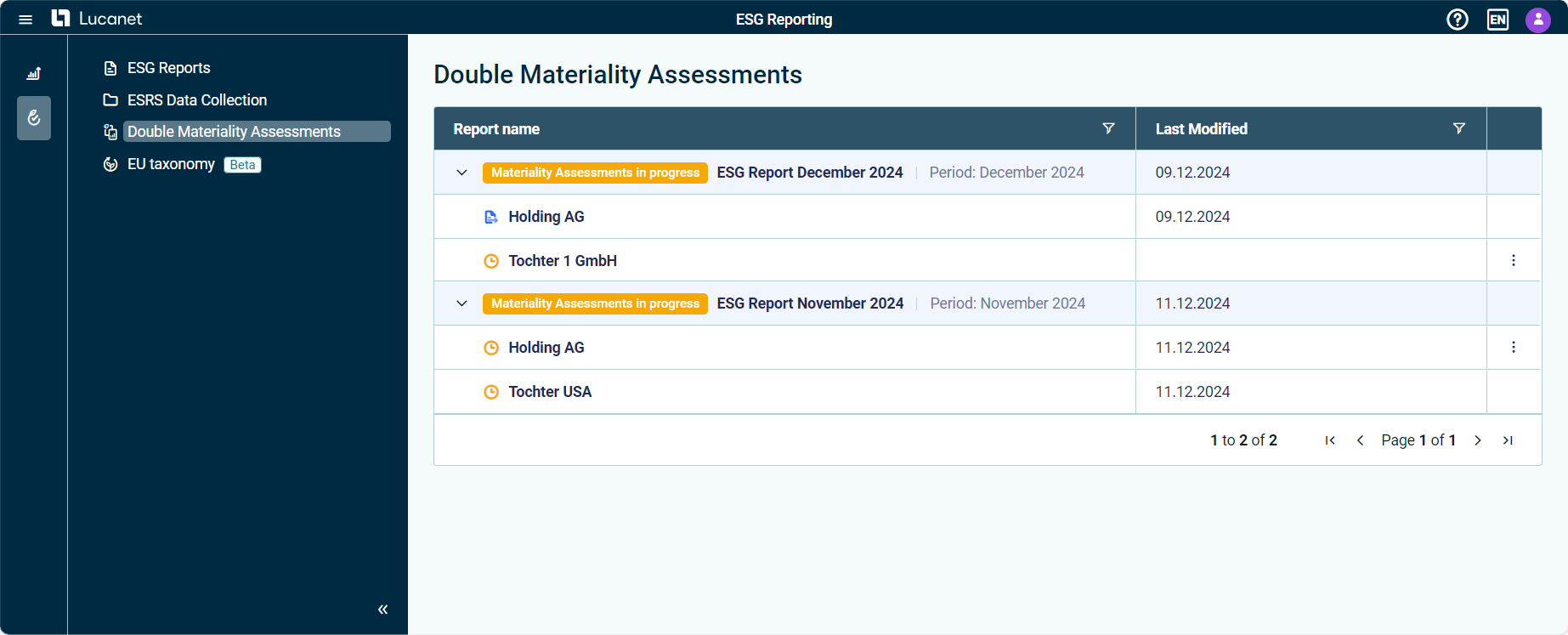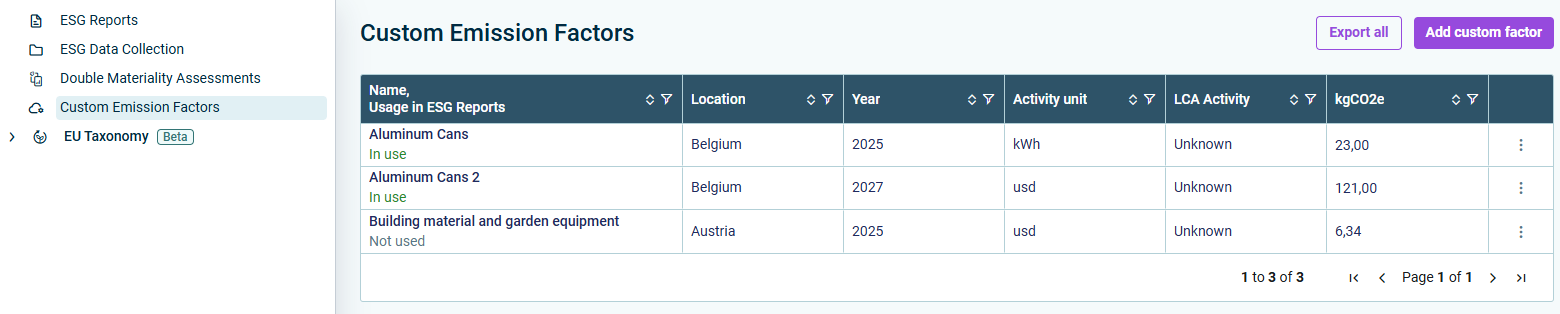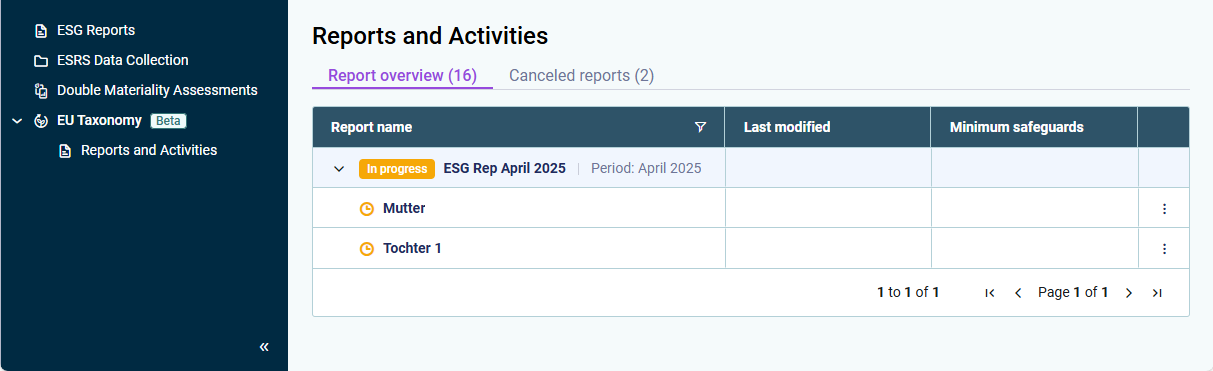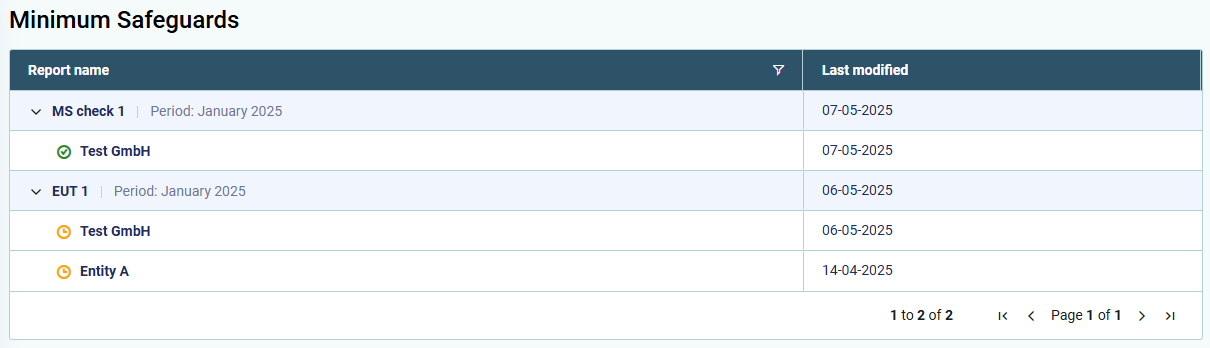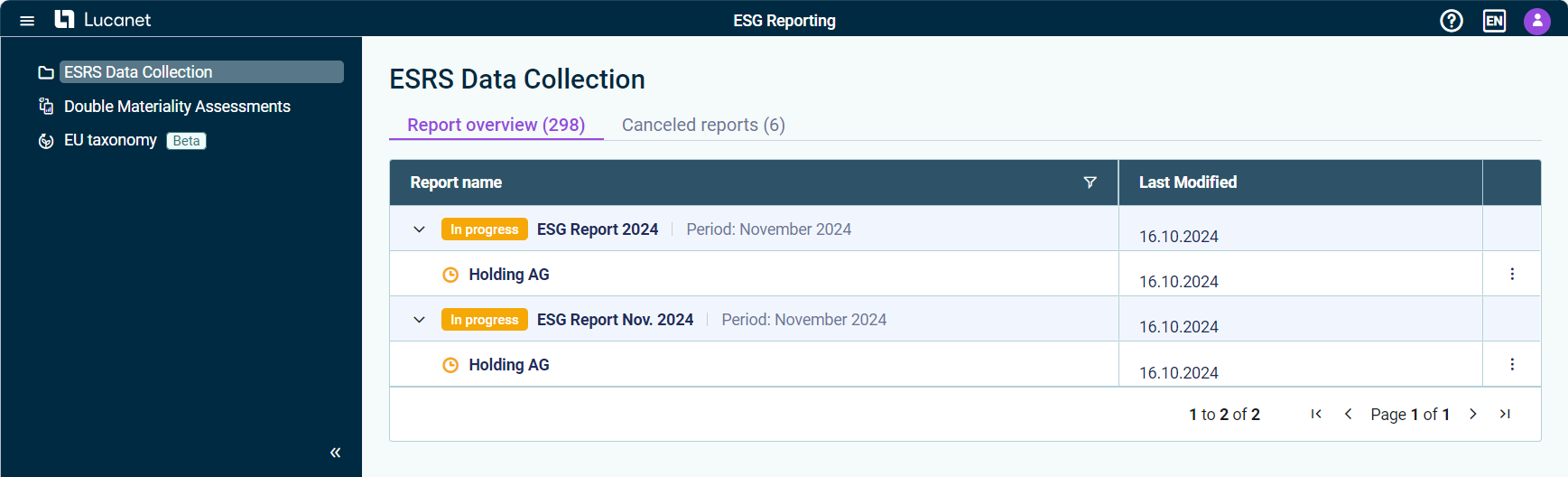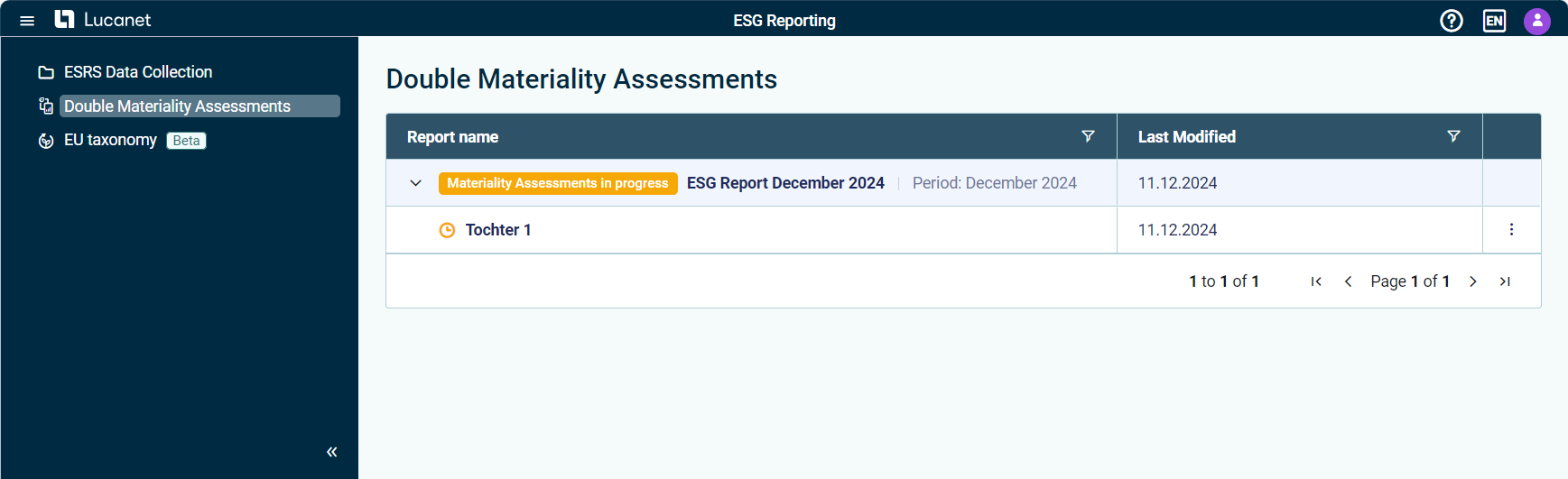User Roles and User Interface
Last updated on 2025-08-08
Overview
There are two available user roles for Lucanet ESG Reporting: ESG Administrator and ESG Data Collector. The options available to you will differ depending on which role you have been assigned. You will also see a different ESG Reporting interface depending on your role.
This article contains the following sections:
Assigning User Roles
Use the Administration section of the Lucanet CFO Solution Platform to assign user roles (see User Management).
ESG Administrator
Users with the ESG Administrator user role have full access to the ESG solution. The ESG Administrator user role is designed to monitor and control ESG reports. ESG Administrators can perform various tasks, such as:
User Interface for ESG Administrators
ESG Administrators can access the following workspaces:
In the ESG Reports workspace, ESG Administrators can access an overview of all the ESG reports that have been created and view their current statuses. ESG Administrators can also:
- Create new reports or cancel existing reports
- Access existing reports and approve or reject data submitted by ESG Data Collectors
- Access and restore canceled reports
- Reopen aggregated reports
- Display notes on reports
In the ESG Data Collection workspace, ESG Administrators can view information on the status of the data collection for reports that have already been assigned to the reporting entities. ESG Administrators can also:
- Access existing reports and approve or reject data submitted by ESG Data Collectors
- Display notes on reports
In the Double Materiality Assessments (DMA) workspace, ESG Administrators can access a list of all DMA reports and their respective status, as well as open a DMA report to gather more detailed information. It is also possible to view a list of canceled ESG reports whose DMA process was in progress or finalized at the time of cancelation.
Under EU Taxonomy, ESG Administrators can access the following workspaces:
The Reports and Activities workspace provides an overview of current and canceled EU Taxonomy reports, their status, and their assigned reporting entities. It is possible to access the individual business activities per reporting entity and check their status on taxonomy eligibility or taxonomy alignment.
The Minimum Safeguards workspace provides a status overview of the minimum safeguard questionnaires for each reporting entity and the option to display each minimum safeguard questionnaire.
ESG Administrators have view access only. To be able to edit an EU Taxonomy report, the user with ESG Administrator user role has to be assigned as data collector to an EU Taxonomy report in the master data administration.
For more information on the available functionalities for ESG Administrators, please refer to General Functions.
ESG Data Collector
Users with the ESG Data Collector user role have limited functionalities and are designed to enter and submit ESG-relevant data for their reporting entity. ESG Data Collectors can access the ESG Data Collection and Double Materiality Assessments (DMA) workspaces and can perform various tasks, such as:
- Entering data in the ESG report or DMA report to which the Data Collector has been assigned
- Submitting data and adding notes to their data
User Interface for ESG Data Collectors
ESG Data Collectors can access the following workspaces:
In the Double Materiality Assessments workspace, ESG Data Collectors can view the status of their assigned DMA reports and access the DMA reports to classify the respective sustainability topics, if necessary, and submit the DMA report. It is also possible to view a list of all canceled ESG reports whose DMA process was in progress or finalized at the time of cancelation and to which the ESG Data Collector was assigned as editor or reviewer.
Under EU Taxonomy, ESG Data Collectors can access the Reports and Activities workspace to all EU Taxonomy reports to which they are assigned and access the list of canceled EU Taxonomy reports.
For more information on the available functionalities for ESG Data Collectors, please refer to General Functions.