Displaying Result Documents
Last updated on 2025-09-15
Overview
After generating an iXBRL document, the results of the generation are displayed in the document overview in the right-hand panel on the Result document sets tab.
This article contains the following sections:
Displaying the ‘Result Document Sets’ Tab
For all documents for which a result document has already been generated at least once, information about the generation is displayed in the right-hand panel on the Result document sets tab. Additional functions are available on the tab (see Functions for Result Documents).
To display the Result document sets tab, select in the document overview a document for which a report has already been generated. The Result document sets tab is displayed as follows, for example:
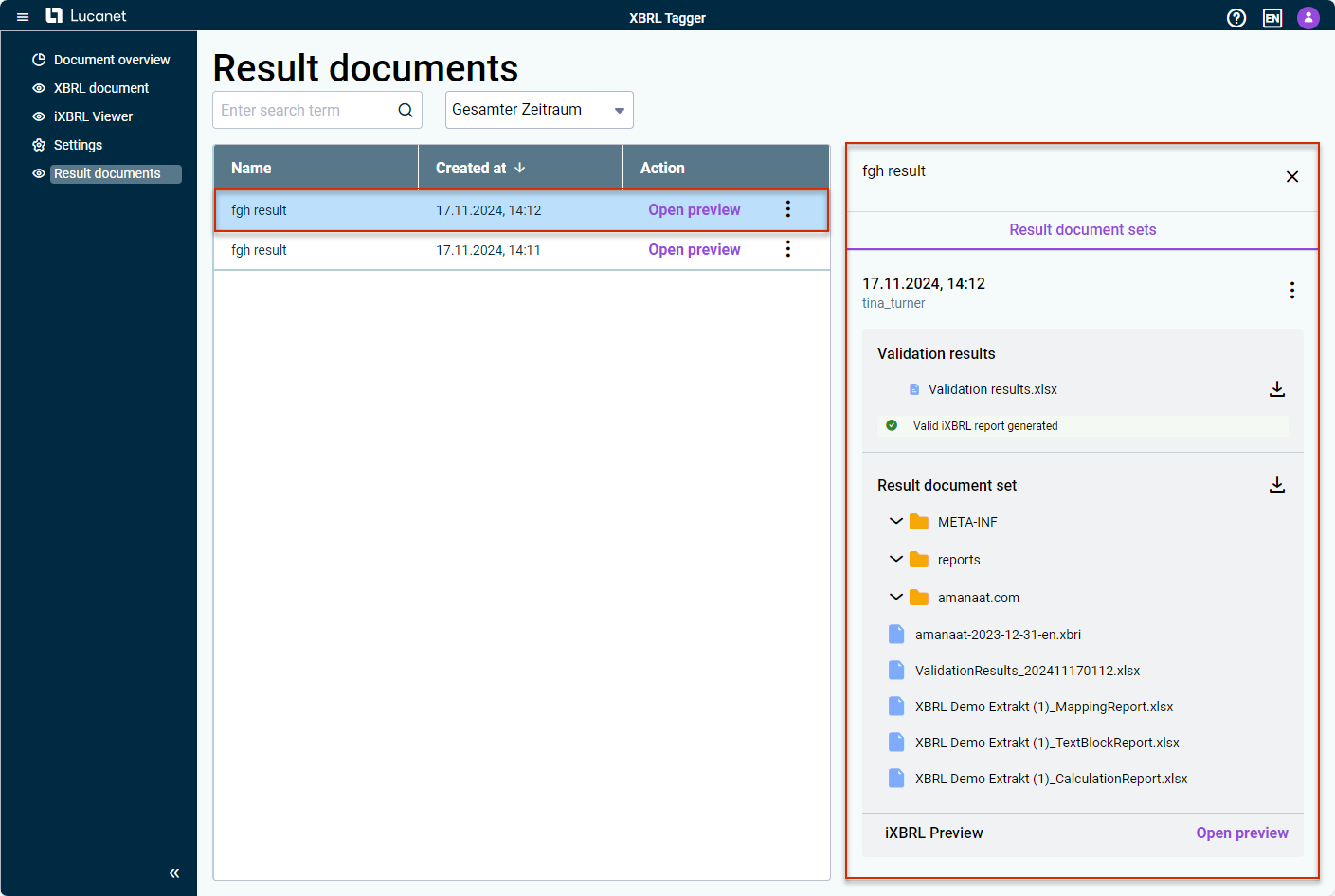 Result document sets
Result document sets
Functions for Result Documents
Element
Description
![]()
Opens a menu with three menu commands:
- Download result document set
- Download result report
- Rename this version
![]()
Downloads the respective document, or the entire result document set (as a ZIP file).