What's New in Consolidation & Financial Planning?
Come and explore the exciting new features of our solution Consolidation & Financial Planning!
The versions of all solutions that you are currently using and those of the CFO Solution Platform are displayed when you select About Lucanet from the Help section in the CFO Solution Platform.
-
Consolidation & Financial Planning
-
Master Data Administration
-
Apps
Recently Released Features
In addition to usability improvements and bug fixes, this version includes the following new feature:
Reclassification of Profit or Loss From Previous Periods in Reporting Entities
The app for Reclassification of profit or loss from previous periods in reporting entities is now available on the CFO Solution Platform. The Web version of the app offers the same functionalities as in Lucanet.Financial Client. i.e. it can be used to automatically reclassify the period result from the previous year to carry it forward. The following functional topics are covered:
- Reclassification of the period result from the previous year to carry it forward in local currency
- Fixation of the historical exchange rate at foreign currency companies (in different display currencies)
The app can be created in a directory structure, provided that the obect type App has been enabled there.
Enhancements of Financial Consolidation 2
Extended Business Logic of App for Equity Elimination
The business logic of the app for Equity elimination on the CFO Solution Platform has been extended. The app now supports:
- Changes in group share for fully consolidated investments without loss of control: When the ownership interest changes but the parent company maintains control, the system automatically creates all required consolidation posting lines.
- IC transfers for a fully consolidated investment without changing the effective group share of the investment: When ownership interests are transferred between entities within the group while maintaining the overall group ownership interest, the system automatically creates all required consolidation posting lines.
App for Debit/Credit Shifts in Consolidation Areas
The app for Debit/credit shifts in consolidation areas is now available in the CFO Solution Platform. The web version of the app offers the same functionality as in Lucanet.Financial Client, with an improved user experience, allowing you to choose whether to include debit/credit shifts configured at item level, account level, or both. You can select specific consolidation areas or apply settings to your entire group, configure adjustment levels, and execute the consolidation seamlessly from your browser.
App for Elimination of Income from Investments
Also the app for Elimination of income from investments is now available on the CFO Solution Platform, allowing you to configure and execute the elimination of dividends, profit distributions, and other investment income directly in Lucanet Consolidation & Financial Planning. The app guides you through six configuration steps: Defining posting frequency and consolidation scope, selecting adjustment levels, configuring elimination of investment income including configuring targets for elimination differences, and either configuring profit transfers, or distributions from retained earnings or both, and optionally creating elimination reports.
Visualization of Investment Relationships
Visualize your group's ownership structure with interactive investment relationship charts accessible directly in the CFO Solution Platform. View the hierarchical structure of your consolidation group at any point in time, showing all parent-subsidiary relationships and ownership interests configured in the master data. You can export the charts for presentations, management reports, and annual filings. You can open the investment relationship charts on the Overview tab in the Master Data Administration, which is accessible from both the Groups and Consolidated financial statements workspaces of Financial Consolidation 2.
 Visualization of investment relationships
Visualization of investment relationships
Centralized Workspace for Attributes Management
As of now, you can manage language and dimensional attributes in a dedicated Attributes workspace. This new workspace simplifies attribute administration by providing a comprehensive interface for defining and managing attributes that enhance your data model. You can efficiently organize attribute configurations and ensure consistency across your financial consolidation and planning processes.
Creating Planning Wizards and Sheets from Ledgers
You can now create planning wizards and sheets directly from ledgers in the Reporting and analyzing workspace. The wizard headers automatically populate with your current ledger selections including reporting entity, data level, period, and other dimensions, eliminating repetitive data entry. This feature provides a more efficient workflow for financial planning tasks.
Manual Postings Directly from Ledgers, Schedules, and the 'Show Postings' Dialog
These new features allow you to create manual postings directly from any cell in your ledgers and schedules using the context menu, without navigating to the Journals workspace. In addition, you can now create a new posting from the Show postings dialog that can be opened from within a ledger or schedule.
The posting form opens with relevant dimensions already preselected based on your ledger context including period, reporting entity, data level, and adjustment level. You can create postings exactly where you need them while reviewing your financial data, improving productivity and maintaining better context throughout your work.
New Keyboard Shortcuts Available
As of now, keyboard shortcuts are also available for the tree view of workspaces, as well as for the period picker window. Using these shortcuts, you can work faster and more efficiently when navigating within a workspace or when selecting a period or periodicity.
The shortcuts allow you, for example, to seamlessly switch between elements, perform quick copy, paste, or cut operations, and delete elements instantly with familiar commands. All shortcuts are also accessible with ALT key combinations to ensure compatibility across different browsers.
Apart from usability enhancements and bug fixes, the release contains the following new features:
Directory Structures
You can now create, edit, and manage directory structures within the Workspace configuration on the CFO Solution Platform. This functionality allows you to organize your reporting elements including Lucanet.Excel Reporting, scripts, and connections in a structured, hierarchical way, without having to switch to Lucanet.Financial Client.
You can add new directory structures to organize your content, and configure which object types should be available within each structure. This streamlined approach gives you full control over how your reporting elements are organized, making it easier to maintain and navigate complex reporting environments.
Lucanet.Excel-Reporting Available on the Platform
With this release, Lucanet.Excel-Reporting is availale on the CFO Solution Platform.
Lucanet.Excel-Reporting is used to create default reports that can be distributed as required and displayed without access to Lucanet or an Internet connection. Reports are created and configured directly from Lucanet based on reporting templates.
The data contained in the report are queried from Lucanet using tilde formulas that are defined in the reporting templates. A reporting template can be created in a directory structure using the object type Lucanet.Excel-Reporting.
Keyboard Shortcuts in Ledgers and Schedules
With the new keyboard shortcuts, you can work faster and more efficiently when navigating within a ledger or schedule. The shortcuts allow you, for example, to seamlessly switch between cells, perform quick copy, paste, or cut operations, and delete entries instantly with familiar commands. All shortcuts are also accessible with ALT key combinations to ensure compatibility across different browsers.
Older Versions
Apart from usability enhancements and bug fixes, the release contains the following new features:
Enhanced Planning Functionalities - New Options for Loan Wizard
When setting up the loan wizard, it is now possible also in the CFO Solution Platform to configure several additional options: Commitment interest, fees, subsequent borrowings, and unscheduled repayments can be enabled in the Master data step of the wizard configuration and a corresponding step will be added to the setup process:
Furthermore, the option Show interest calculation is now available in the Current installment step for the loan wizard. This option opens a detailed breakdown of how the loan interest is calculated:
Enhanced Workspace Configuration
The Workspace configuration now reflects your Consolidation & Financial Planning structure directly in the Lucanet CFO Solution Platform, providing consistency across systems. This gives you better control over workspace organization by implementing your own folder structure and showing all available workspaces with default icons for better visibility.
Administration of Subledgers
Before this release, on the CFO Solution Platform, you could only view the properties of a subledger. Now, you can create, update, and delete subledger elements directly in the Workspace configuration of Consolidation & Financial Planning.
This new functionality eliminates the need to switch between different tools and allows managing all aspects of your subledger setup directly on the platform, significantly streamlining your configuration workflow.
Attribute Management
Another feature that streamlines the configuration workflow in the Lucanet CFO Solution Platforn is the value management of attributes. You can now define and edit the values of both language and non-language attributes that have been created in Lucanet.Financial Client for items, accounts, data levels, or adjustment levels in the CFO Solution Platform.
Attributes are displayed on the Attributes tab in the element properties:
Full Folder Management in Journals and Workspace Configuration
You can now create, update, and delete folders directly within the Workspace configuration and the Journals workspace interface. This provides complete control over your workspace organization, allowing you to structure your configuration elements exactly as needed without requiring you to switch to Lucanet.Financial Client.
Manual Execution of Scripts
As of now, you can manually execute scripts that have been configured in the Scripts workspace. Before starting the execution, you can choose if the script is to be executed on the server or on a previously configured Script Execution Application (SEA).
Enhancement of Financial Consolidation 1
Resolving Differences
Previously, users had to rely on manual checks or use Lucanet.Financial Client to identify and resolve differences during financial consolidation. Now, the Resolve differences functionality is available for the consolidation wizards of Financial Consolidation 1 on the CFO Solution Platform. This allows you to quickly spot and address discrepancies within your consolidation, making the process faster and reducing the risk of errors.
Showing Only Reporting Entities Containing Values
The new function Show only reporting entities containing values can be applied for consolidation wizards to display only those rows in the wizard which are actually relevant for the consolidation. This provides a clear visualization during the consolidation process with Financial Consolidation 1.
Enhancements of Financial Consolidation 2
Extended Business Logic of App for Equity Elimination
The business logic of the app for Equity elimination on the CFO Solution Platform has been extended: The app now supports deconsolidation of a proportionally consolidated subsidiary after a full sale of shares. The feature supports foreign currency subsidiaries, multiple investor scenarios, and various goodwill treatment options, automatically creating the necessary postings to properly reflect the deconsolidation in your consolidated financial statements.
App for Reclassification of Profit or Loss From Previous Year in Consolidation Areas
Previously, the app for Reclassification of profit or loss from previous year in consolidation areas could only be created and cofigured in Lucanet.Financial Client.
As of now, the app Reclassification of profit or loss from previous year in consolidation areas is available as a Next Generation app on the CFO Solution Platform. This means you can create, configure and execute the app directly on the platform, streamlining your consolidation process within one single interface.
Enhancement of Planning Functionalities
Apply VAT/Input Vat Configurations to Other Journals
To avoid creating a new configuration for each journal, you can now either copy or move a VAT configuration to individual journals, or apply a VAT configuration to multiple journals at the same time.
The range of functions of Consolidation & Financial Planning has been significantly expanded. As of now, you will find both new features as well as extensive functionalities from Lucanet.Financial Client on the Lucanet CFO Solution Platform:
Lucanet Copilot
Our new AI feature Lucanet Copilot is now available to assist with everyday questions and provide quick insights into consolidation and financial planning data:
- You can ask questions about Lucanet in simple language to Lucanet Copilot from any area of the Lucanet CFO Solution Platform. Lucanet Copilot uses our knowledge databases to provide clear answers.
- For quick insights into consolidation and financial planning reports, navigate to the desired ledger in Consolidation & Financial Planning and ask your question. You can enrich your prompts with references to dimensions or ask Copilot to create charts.
Note: This functionality is only available with the Professional license for Consolidation & Financial Planning.
Creating Postings Manually
It is now possible to manually create postings in the Journals workspace. Postings can be created for both reporting entities and consolidation areas.
You can now also define individual historical exchange rate translations for each posting value. All currency translations configured for the respective reporting entity or consolidation area are taken into account.
Administrating Dimensions
From now on, dimensions can be created and edited in the Lucanet CFO Solution Platform. The following dimensions are available:
- Reporting entities
- Organization elements
- Currency translation
- Partner
- Data levels
- Adjustment levels
- Transaction types
- Fiscal years
Configuring Workspaces
Statistic ledgers can now be created and configured in the Workspace configuration. Statistical ledgers can be used to create account hierarchies that need not be subject to the rules of double-entry accounting (e.g. derived general ledger and subledger structures, indirect cash flow statement and direct liquidity planning).
Importing Data Into Lucanet.Financial Warehouse
Data from MS Excel can now be imported into Lucanet.Financial Warehouse using the new workspace Importing data into Lucanet.Financial Warehouse via the Lucanet CFO Solution Platform. This new feature saves time and effort, as previously data could only be imported into Lucanet.Financial Warehouse in Lucanet.Financial Client.
Planning
With the new release, the following planning functionalities are now also available in the Consolidation & Financial Planning solution of the Lucanet CFO Solution Platform:
- Accounting Rules: Using accounting rules, automatic contra entries can be defined for integrated balance sheet and cash flow planning. The following accounting rules are available:
- Payments - for all accounts and items that relate to business transactions with cash flow impact
- Investments - for the planning of new investments and their amortization
- Accruals and deferrals - for the period-based recording of business transactions in Lucanet
- Contra entry - used for recording postings within P&L or between the P&L and the balance sheet.
- VAT/input tax configurations: VAT/input tax configurations can be considered as part of the configuration of accounting rules for accounts and items in the general ledger and subledgers.
- Planning wizards: Using planning wizards, postings can be made automatically by applying advanced business logic and complex calculations. The following planning wizards are available:
- Loan
- Current account interest
- Transfer actual balance to plan (known as Reconciliation of the general ledger in Lucanet.Financial Client)
In addition, the new Sheets function was introduced, replacing the previously used forms in Lucanet.Financial Client. While sheets retain the core functionalities of forms, they offer enhanced capabilities for financial planning calculations — including the ability to create formulas in natural language. In the Lucanet CFO Solution Platform, sheets can be created in the Import and Journals functional area.
Consolidation with Lucanet Financial Consolidation
The Lucanet Financial Consolidation 1 enables wizard-assisted elimination of intercompany debt as well as elimination of intercompany income and expense.
Lucanet Financial Consolidation 2
Lucanet Financial Consolidation 2 enables seamless and efficient financial consolidation.
With Financial Consolidation 2, the entire consolidation process can be automated and supported through apps. Users benefit from maximum transparency, accuracy, and user-friendliness.
The following functions are available:
- Mapping group structures over time
- Master data administration
- Proportional transfer of consolidation data to consolidation areas according to the investment relationships within the group
- Automating financial consolidation including:
- Elimination of intercompany income and expense (including report on consolidation differences)
- Elimination of intercompany debt (including report on consolidation differences)
- Equity elimination
Note: Currently, the app for equity elimination in the Lucanet CFO Solution Platform supports the Full consolidation and Proportionate consolidation consolidation methods with limited functionality. The scope of functions will be expanded step by step. The equity method will only be available in a later version of the app.
Detailed information about the currently supported and planned future range of functions for equity elimination in the CFO Solution Platform can be found under Equity elimination.
Querying or Transferring Data Using MS Excel
Our CFP Add-In for Excel 365 offers similar functionalities to Lucanet.Excel Add-In but can be used in combination with our Lucanet CFO Solution Platform. Furthermore, the add-in can not only be used in the MS Excel 365 application, but also in MS Excel 365 for the Web. The CFP Add-In for Excel 365 enables you to:
- Access consolidation and financial planning data from MS Excel
- Transfer data from MS Excel to Lucanet.Financial OLAP Server, so that this data can be displayed in Consolidation & Financial Planning
Import of MS Excel File Data into Reporting Entities
Data from MS Excel can now be imported via the Lucanet CFO Solution Platform using the new workspace Importing Data into Reporting Entities. This new feature reduces time and effort, since, previously, it was only possible to import data into reporting entities via Lucanet.Financial Client.
This Lucanet CFO Solution Platform feature provides the well-known functionality of importing data from MS Excel while also providing an enhanced UI.
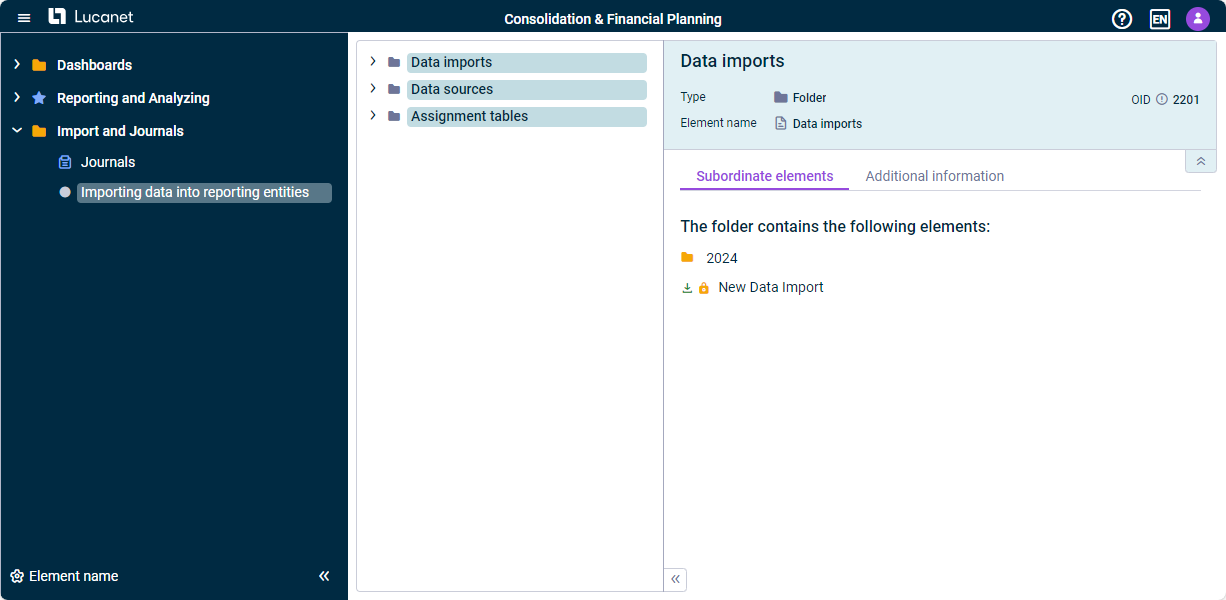 The 'Importing Data into Reporting Entities' workspace
The 'Importing Data into Reporting Entities' workspace
Changes to the Menu
Unified workspace for an improved overview: The functional area Journals is renamed to Import and Journals and will contain, additionally to the Journals workspace, the newly added workspace Importing Data into Reporting Entities.
UX and Usability Improvements
A number of improvements have been implemented for the overall user experience and usability. Some of the most prominent improvements are:
- Labeled tabs: The browser tabs in the Lucanet CFO Solution Platform are now labeled with a title naming the opened workspace, ledger, or solution, allowing for better navigation and management of the browser session.
- Enhanced view of long texts and elements: If the name of an element is too long to be shown, a tooltip with the complete name will be displayed when hovering over the element.
The new version provides bug fixes as well as stability and performance improvements.
App-Version 2
Changes
Available as of Version
- Historical exchange rates can now be specified with up to 15 decimal places
- Bug fixes
260126 (Release date 2026-01-30)
- Initial Release of the app on the CFO Solution Platform
- Bug fixes
250703 (Release date 2025-07-07)
App Version 11
Changes
Available as of technical version
- Technical updates
- Bug fixes
251107
Apart from technical updates the following bug has been fixed:
- Usage of an incorrect percentage for the proportioning in case of a multi-level group
251017
Bug fixes
251001
App Version 8
Changes
Available as of technical version
- Initial release of the app on the CFO Solution Platform
- Bug fixes
250703
App Version 4
Changes
Available as of technical version
- Initial release of the app on the CFO Solution Platform
- Bug fixes
251127
App Version 6
Changes
Available as of technical version
- Initial release of the app on the CFO Solution Platform
- Bug fixes
251203
App Version 9
Changes
Available as of technical version
251010
Bug fixes
250918
App Version 7
Changes
Available as of technical version
- Initial release of the app on the CFO Solution Platform
- Bug fixes
250703
App Version 8
Änderungen
Available as of technical version
Bug fixes
251125
251013
Bug fixes
250918
App Version 7
Changes
Available as of technical version
- Initial release of the app in our CFO Solution Platform
- Bugfixes
250703
App Version 5
Changes
Available as of technical version
- Bug fixes
260114
- Bug fixes
- Changed functional scope: The app now additionally supports:
- Changes in group share for fully consolidated investments without loss of control
- IC transfers for a fully consolidated investment without changing the effective group share of the investment
251127
App Version 4
Changes
Available as of technical version
- Bug fixes
- Changed functional scope: The app now additionally supports the deconsolidation of a proportionally consolidated subsidiary after a full sale of shares.
250926
App Version 1
Changes
Available as of technical version
Initial release of the app in our CFO Solution Platform with a reduced feature set:
Supported features upon initial release
- Initial consolidation for full and proportionate consolidated investments (all available options)
- Deconsolidation of full consolidation investments (all available options)
- Amortization of goodwill and straight-line reversal of negative consolidation differences
- Attribution of profit or loss and currency translation differences to non-controlling interests
- Consolidation of corporate actions
- Migration from legacy app
Note: Customers currently using the Financial Client are advised to postpone migration to the next Generation app, until all features relevant to their business needs have been released. The legacy equity elimination app in Financial Client will be usable until all features are available in the CFO solution platform.
Not supported features upon initial release (will become available in future app versions):
- Deconsolidation of proportionate consolidation investments (all available options)
- Changes in ownership interests without loss of control
- Intercompany transfers of investments
- Measurement according to the equity method, including changes of consolidation method to and from equity method
- Measurement of shares before consolidation according to the equity method
- Changes in consolidation method between full and proportionate consolidation
- Deconsolidation with a remaining interest in the investment
- Posting comments within the equity elimination postings
250703
App Version 4
Changes
Available as of technical version
Bug fixes
260114
Bugfixes
251124
The following bug has been fixed:
- Incorrect reclassification of profit or loss from previous year on planning data levels starting mid-year
251104
- Initial release of the app in our CFO Solution Platform
- Bugfixes
250908
App Version 4
Changes
Available as of technical version
- Initial release of the app in our CFO Solution Platform
- Bugfixes
260114






