Creating an Assignment Table
Last updated on 2024-11-06
Overview
Assignment tables are used to save all elements imported from the source systems (accounts, reporting entities/cost centers, partners, transaction currency, transaction types, data levels, adjustment levels) and their assignment to elements in the Lucanet database. Assignments are defined during the data import and can then be changed or deleted at any time.
Creating an Assignment Table
To create an assignment table:
- In the tree view, right-click the Assignment tables folder and choose Create | Assignment table from the context menu.
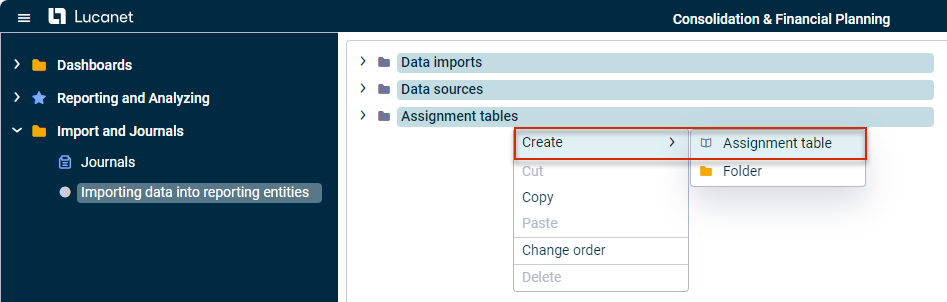 Creating an assignment table
Creating an assignment table - The Create element dialog is displayed:
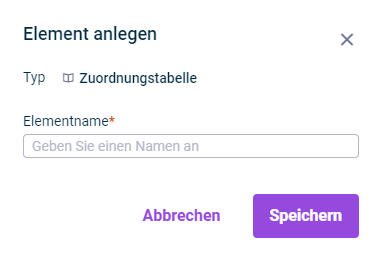
Dialog 'Create element' - Specify the name of the assignment table in the Name field.
- Click Save or press Enter.
- The assignment table is displayed in the tree view and can be selected when defining data imports.
The assignments are configured during the data import (see chapter Creating and Executing a Data Import). You can find detailed instructions on the configuration of an assignment table in Assigning Data.