Calculating Data
Last updated on 2025-09-24
Overview
The calculation process in Lucanet Lease Accounting assesses the contract components and liabilities in accordance with IFRS 16 and calculates the values accordingly.
You can generate a preview of the contract component assessment to check that all the information and calculations are correct.
Once this is done, you can start the final calculation of the contract components. During calculation, the calculated values for the contract components are saved for future postings.
This article contains the following sections:
Generating a Preview of the Calculated Components
Before saving the assessed and calculated values for the contract components and liabilities in Lease Accounting, you can preview the calculated data for every contract component that has already been categorized.
Proceed as follows for each individual component:
- Open the Preview workspace:
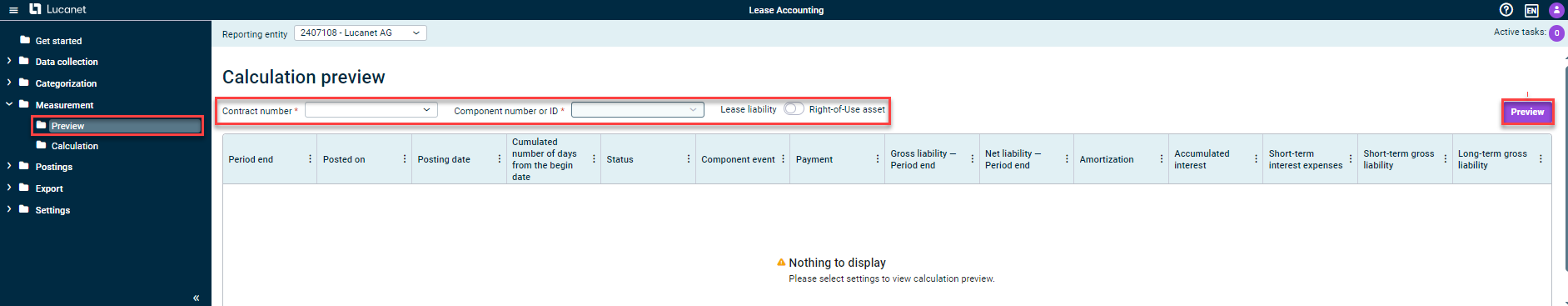
The ‘Preview’ workspace - Select the Contract number and Component number or ID for the components you want to calculate.
Note: The list includes all the contracts and components that have already been categorized, but whose final values have not yet been calculated and saved in Lease Accounting. - Select whether you want to calculate the Lease Liabilities or the Right-of-Use Asset for the component.
The calculation preview contains a summary of the following information:- The top section shows the general information used to calculate the components as per your configuration.
- The table provides details on the calculated values.
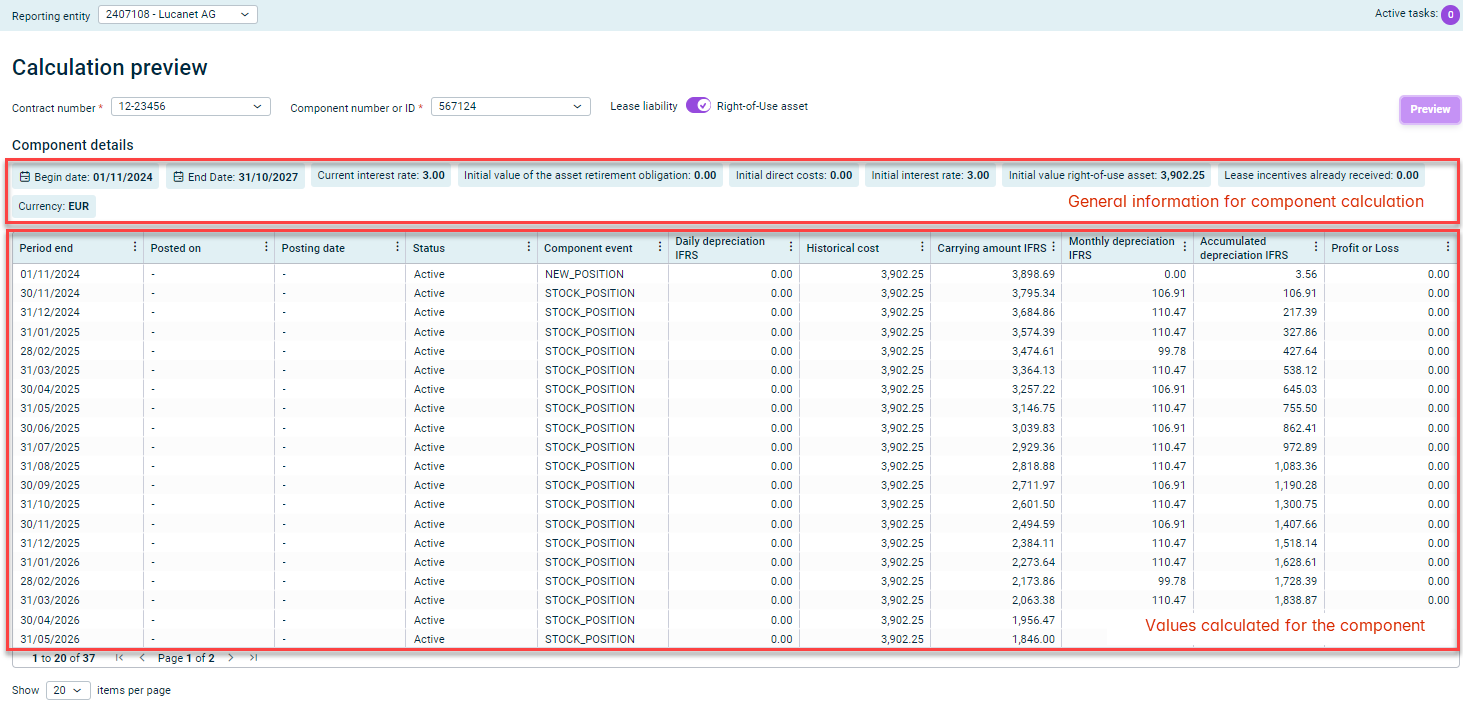 Example of a calculation preview
Example of a calculation preview
Exporting Calculation Preview
You can export the calculated values from the calculation preview table as a CSV or Excel file. To do so, right-click any row and choose Export | CSV export or Excel export.
Performing Final Calculations and Saving Components
Once you have used the preview to check the values of all the components, you can perform the final calculation for the calculated values and save them in the Lease Accounting database.
To do this, open the Calculate and save workspace and click Calculate and save.
The Calculate and save button saves all the components for the selected reporting entities in the database that have been categorized but not yet saved.
As such, make sure you check the values for all the components that can be included in the Preview workspace before pressing this button.
