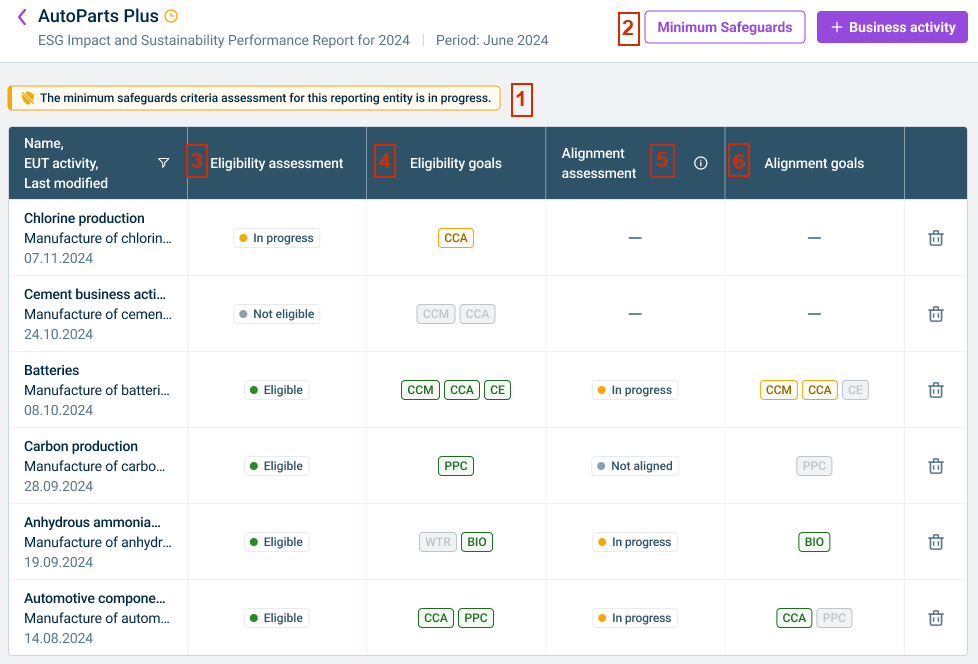Status Update per Reporting Entity
Last updated on 2025-09-25
Overview
For each reporting entity, the Reports and Activities workspace provides a page with an assessment overview of:
- Minimum safeguards
- Taxonomy eligibility
- Taxonomy alignment
- Financial data status for every business activity
In case the assessment of the minimum safeguard criteria is still in progress, you can directly access the corresponding questionnaire via link.
Number
Description
1
Assessment of minimum safeguards
2
Option to display the minimum safeguards questionnaire for this reporting entity
3
Status of assessment for taxonomy eligibility:
- Eligible, i.e.:
- One or more environmental goals have been confirmed with Yes, and
- Question related to financial figures was answered positively.
- Not eligible, i.e. No was chosen for all environmental goals or the question related to financial figures was answered negatively.
- In progress, i.e. one or more environmental goals have not been confirmed with Yes or No or the question regarding the financial figures has not been answered yet.
4
Applicable environmental goals for taxonomy eligibility. Their color indicates the status:
- Green: The business activity is eligible for this environmental goal.
- Gray: The business activity is not eligible for this environmental goal.
- Yellow: The assessment is still in progress.
To read the full name of the abbreviated environmental goal, hover your mouse over the abbreviation.
5
Status of assessment for taxonomy alignment:
- Aligned, i.e.
- Minimum safeguards have been met, and
- The activated goals in the SCC and DNSH questionnaire all have the status Compliant or Not applicable
- Not aligned, i.e.
- Minimum safeguards have not been met, or
- At least one of the activated goals in the SCC and DNSH questionnaires have the status Not compliant
- In progress, i.e.
- Assessment of the minimum safeguards criteria has not yet begun or is still in progress, or
- At least one of the activated goals in the SCC and DNSH questionnaires has the status In progress
6
Applicable environmental goals for taxonomy alignment. Their color indicates the status:
- Green: The business activity is aligned for this environmental goal.
- Gray: The business activity is not aligned for this environmental goal.
- Yellow: The assessment is still in progress.
To read the full name of the abbreviated environmental goal, hover your mouse over the abbreviation.
7
Status of collection of financial data:
- In progress, i.e. the collection of financial data is ongoing
- Completed, i.e. the baseline values for the reporting entity and the financial data for the business activity have been collected
- -, i.e. there is no financial data, e.g. because the business activity is not eligible for the EU Taxonomy.
8
Three-dot menu with options to:
- Delete the business activity.
- Go to financial data to directly navigate to the detailed financial data page of the corresponding reporting entity.