Select the desired chapter from the Select chapter drop-down list.
Adding Attachments to Documents
Last updated on 2025-10-31
Overview
Additional information in the form of attachments can be added to all chapters of a Disclosure Management document. This functionality allows you to link important supplementary documents directly with your reports, thereby collecting all relevant information in one place.
A document's attachments are managed centrally in a dedicated area.
You can upload PDF, DOCX, XLSX files and images (e.g., PNG, JPEG) up to 5 MB each as an attachment to a chapter.
Uploading Attachments
To add an attachment to a chapter:
If necessary, open the document to which you want to add attachments.
In the Cockpit, click the desired link in the Attachments column. The Attachments area will be displayed:
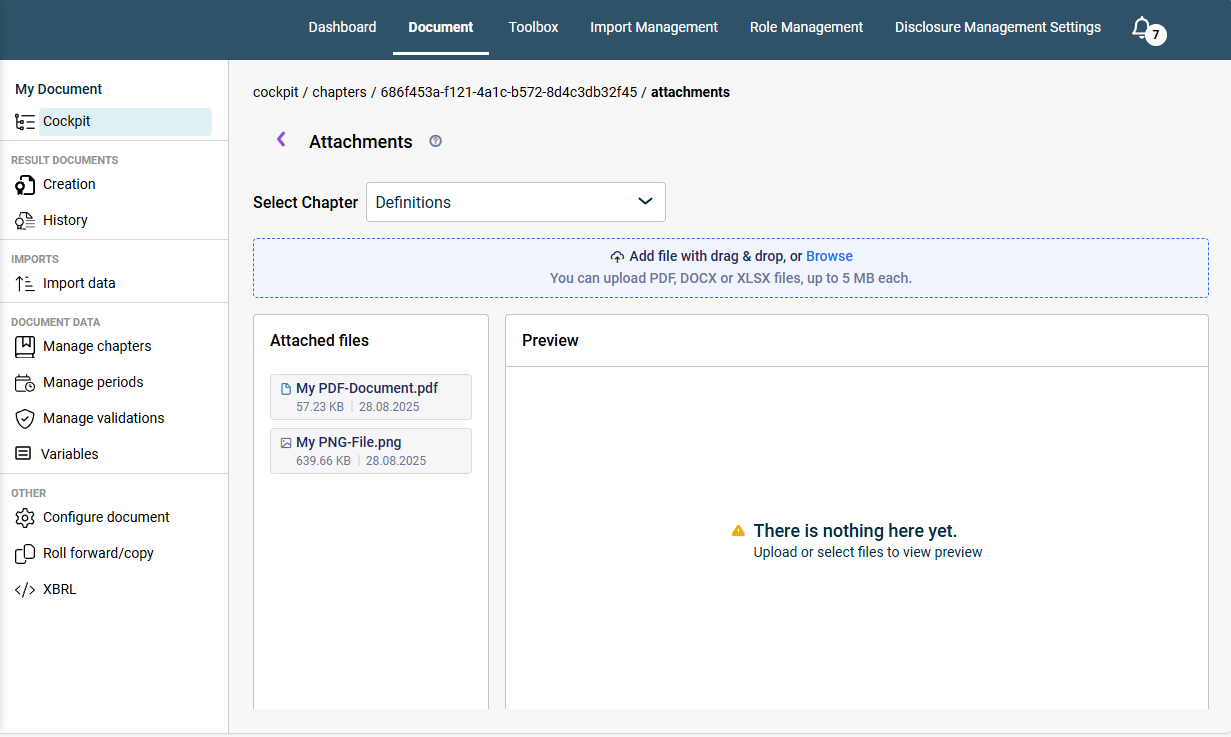 The attachments for all chapters can be managed centrally in the ‘Attachments’ area
The attachments for all chapters can be managed centrally in the ‘Attachments’ area
Add the desired attachment via Drag & Drop or click Browse and select the desired attachment.
Displaying Preview
A preview can be displayed for some file types. To activate a preview:
Hover your mouse over the desired entry in the Attached Files list. If a preview can be displayed for the file type, a preview icon will be displayed:
Click the icon to display the preview.