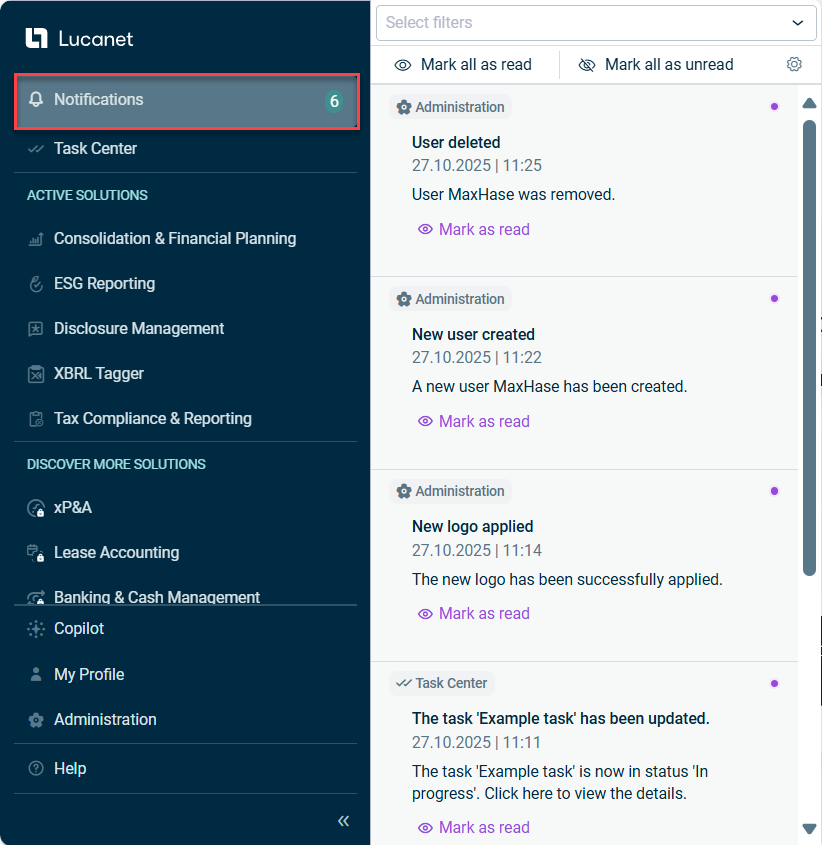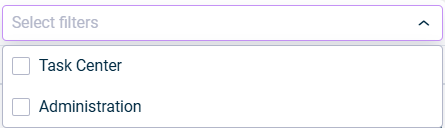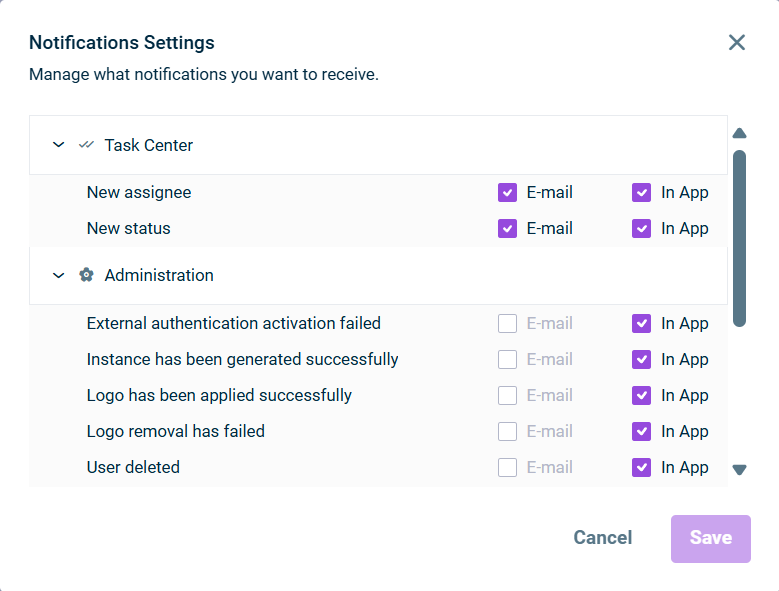Expand each section to view detailed events for which you can set up notifications.
Notifications
Last updated on 2025-10-27
Overview
The Notifications section provides a centralized interface for managing notifications from the Task Center and Administration. You can view and manage all your notifications in one convenient location, ensuring you never miss important updates about your work.
This article contains the following sections:
Navigation
The Notifications section can be found in the main menu of the Lucanet CFO Solution Platform and is displayed as follows, for example:
When you have unread notifications, a numbered badge appears to indicate the number of unread notifications.
Viewing Notifications
The Notifications section displays your notifications in a centralized list. You can see notifications from:
- Task Center: All task-related notifications, such as new assignments, status changes, and task updates
- Administration: All notifications related to administration activities, such as user management, authentication changes, logo management, and certificate-related operations
You will only see notifications from the sections you have access to. A detailed list of what events can be notified can be found in the Notification preferences settings dialog.
Unread notifications are marked with a purple dot in the top-right corner.
Managing Notifications
The following options are available for managing your notifications:
Option
Description
Mark as read
Mark individual notifications as read.
Mark as unread
Mark individual notifications as unread.
Mark all as read
Mark all notifications as read.
Mark all as unread
Mark all notifications as unread.
Navigate to source
Click the notification to navigate to the section where it was generated - for example, the Task Center or the respective Administration workspace.
Configuring Notification Preferences
To configure your notification preferences: