Creating and Configuring Adjustment Level Groups
Last updated on 2025-08-04
Overview
You can create and configure any number of adjustment level groups in Lucanet. To view the cumulative postings/values of the individual adjustment levels and adjustment levels for consolidation postings, you can consolidate adjustment levels and adjustment levels for consolidation postings into adjustment level groups.
This is advisable because IFRS-compliant annual financial statements in Lucanet also comprise adjustment postings in accordance with IFRS guidelines in addition to the purely data imports. If you create an adjustment level group that contains the adjustment level for data imports as well as the adjustment level for IFRS adjustments, you can display the IFRS consolidated financial statements by selecting the corresponding adjustment level group in the dimension bar.
This article contains the following sections:
Creating Adjustment Level Groups
To create an adjustment level group:
- Right-click the Adjustment level groups root folder and choose Create | Adjustment level group from the context menu. The Create Adjustment Level Group dialog is displayed:
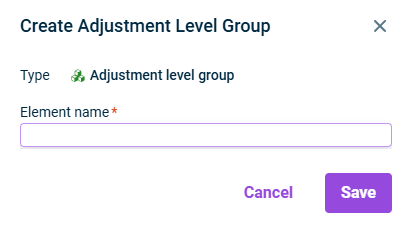
Creating an adjustment level group - Enter the name of the element in the Element name field.
- Click Save.
Configuring Adjustment Level Groups
To configure an adjustment level group:
- Click the name of the adjustment level group in the tree view.
- Click Edit at the top right to open the editing mode.
- On the Assigned adjustment levels tab, assign all the adjustment levels and adjustment levels for consolidation postings to the adjustment level group that are to be regarded together, e.g. all the adjustment levels and adjustment levels for consolidation postings for a single accounting standard.
- Click Save.
