Creating and Configuring Consolidation Apps
Last updated on 2025-12-05
Overview
After you have defined the master data of your group and configured the app for data transfer and proportioning, you can now continue with the configuration of the consolidation apps.
Which apps you configure depends on the consolidation method(s) to be applied.
The following apps are currently available in the Lucanet CFO Solution Platform:
For customers who have previously used apps of Consolidation 2 or Consolidation 2 Next Generation in the Lucanet.Financial Client, we recommend reading the following notes before using Consolidation 2 on the CFO Solution Platform:
Creating a Consolidation App
To create a consolidation app, proceed as follows:
- Open the Consolidated financial statements workspace.
- Select the combination group and data level from the dimension bar for which you want to create a consolidation app.
- Select the desired Consolidated financial statements element or folder and choose Create | App from the context menu.
- In the displayed dialog, choose the desired app type:
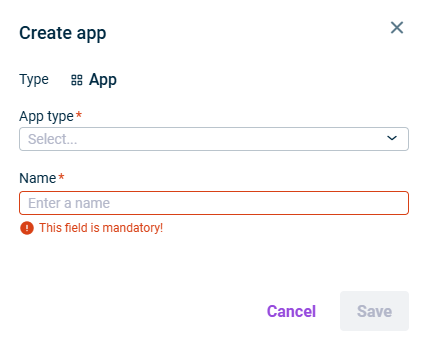
Create app - Enter a name for the element.
- Save the element.
The app will then be displayed below the Consolidated financial statements element.