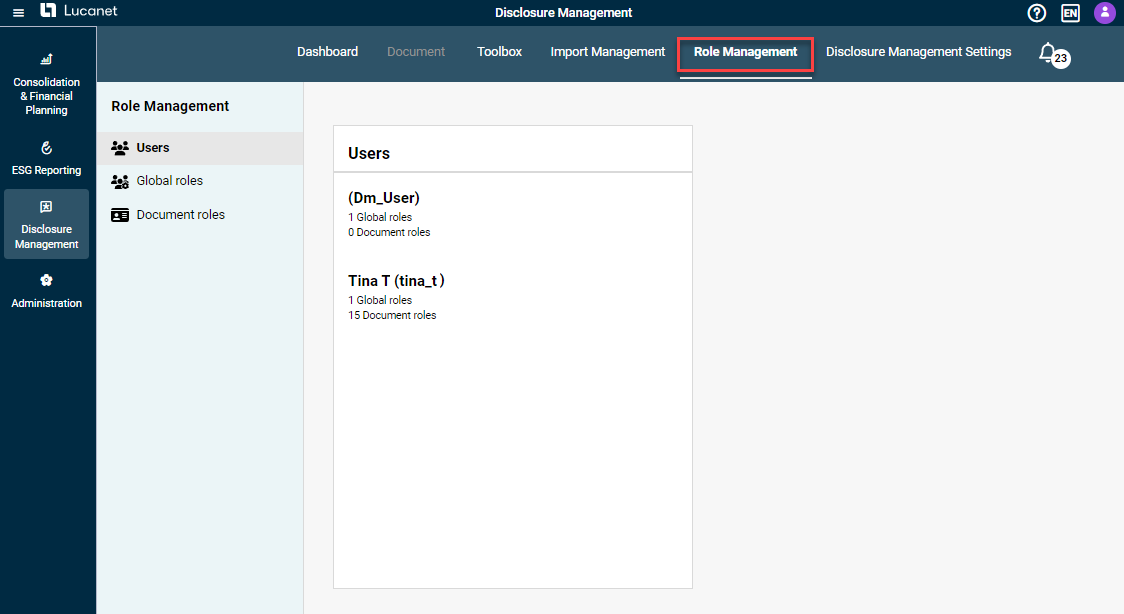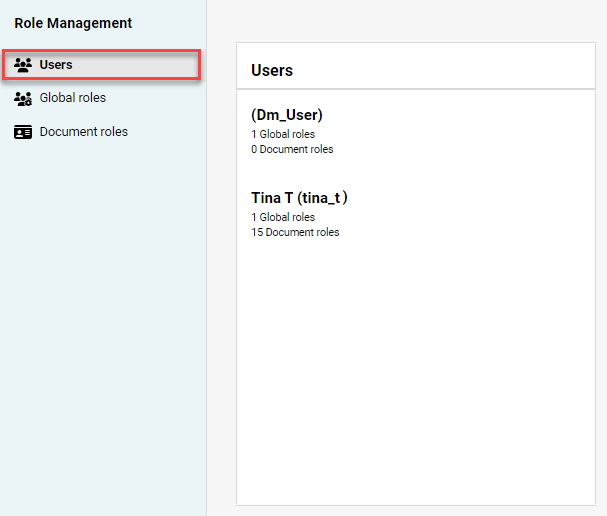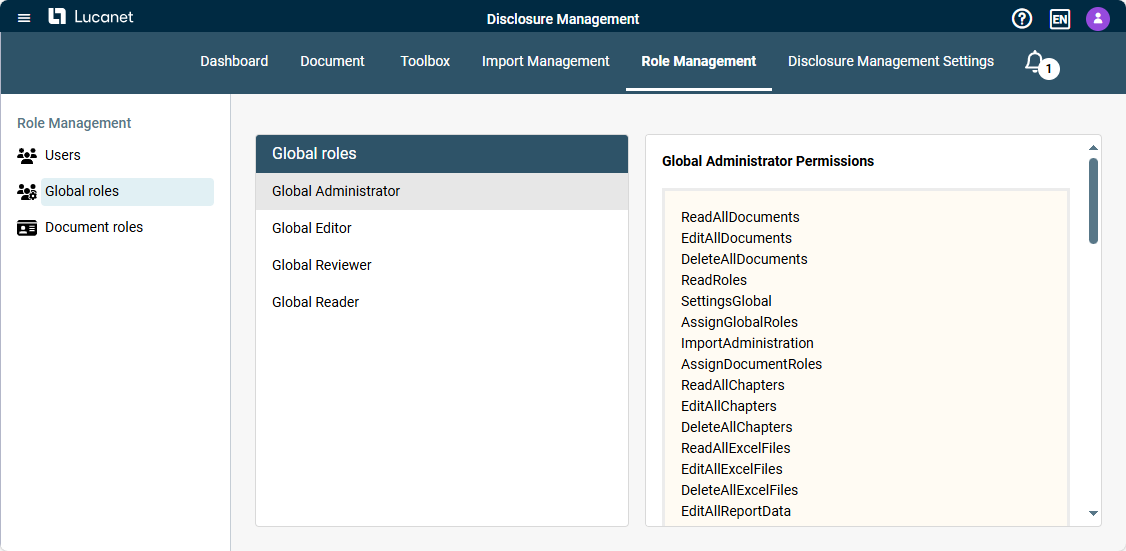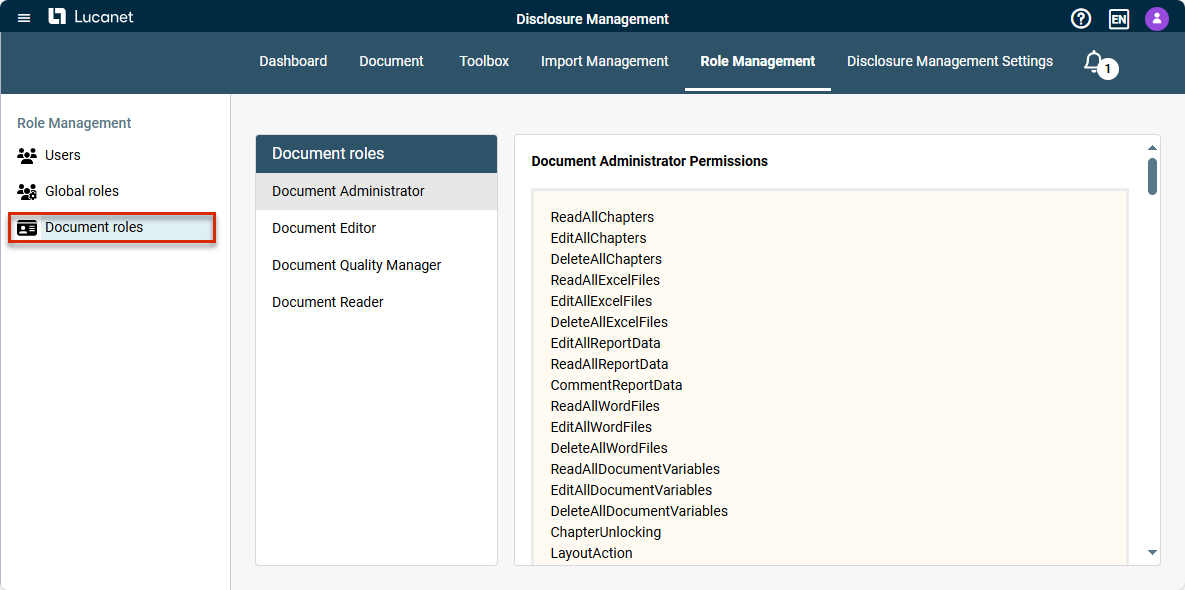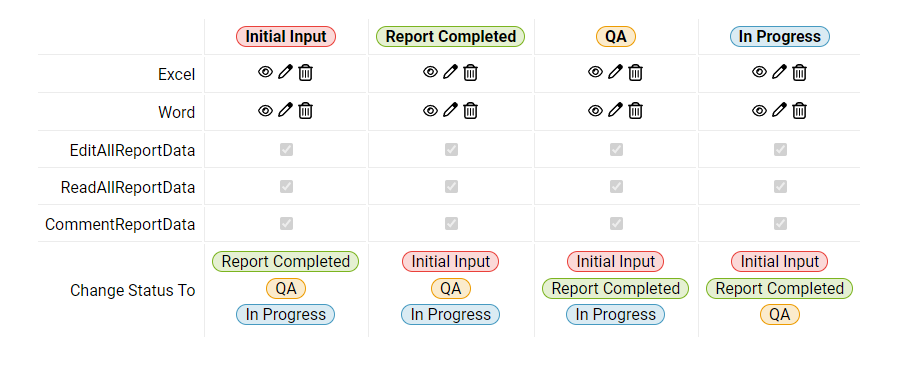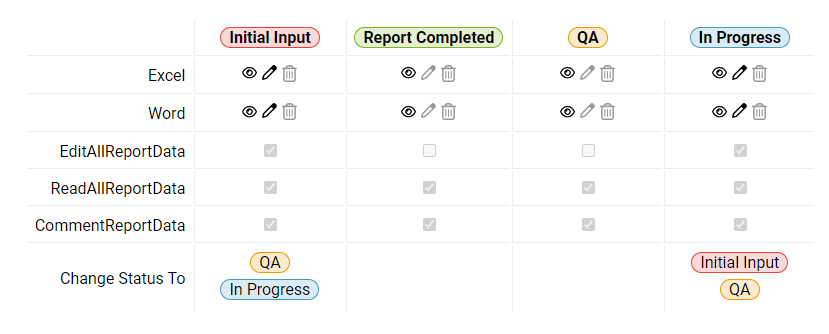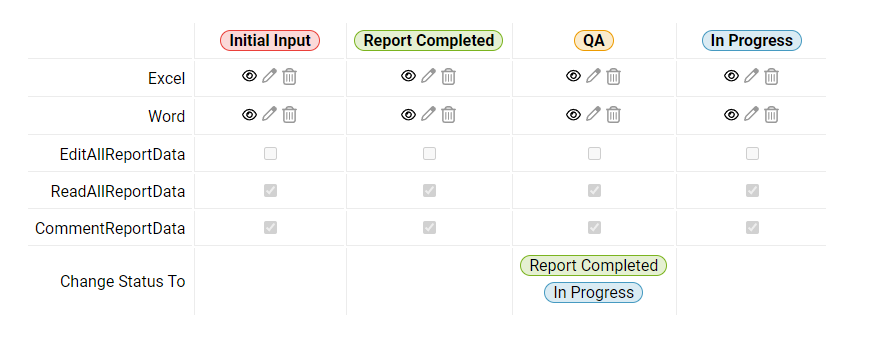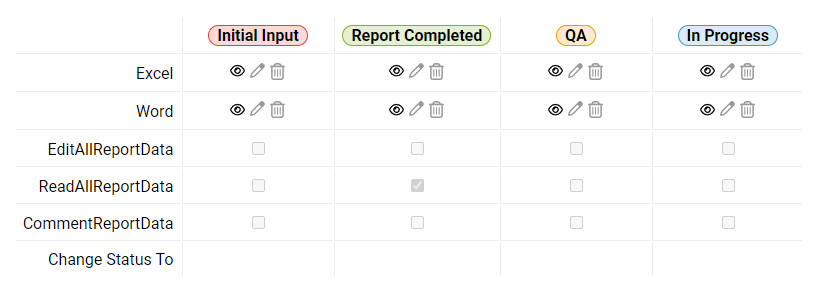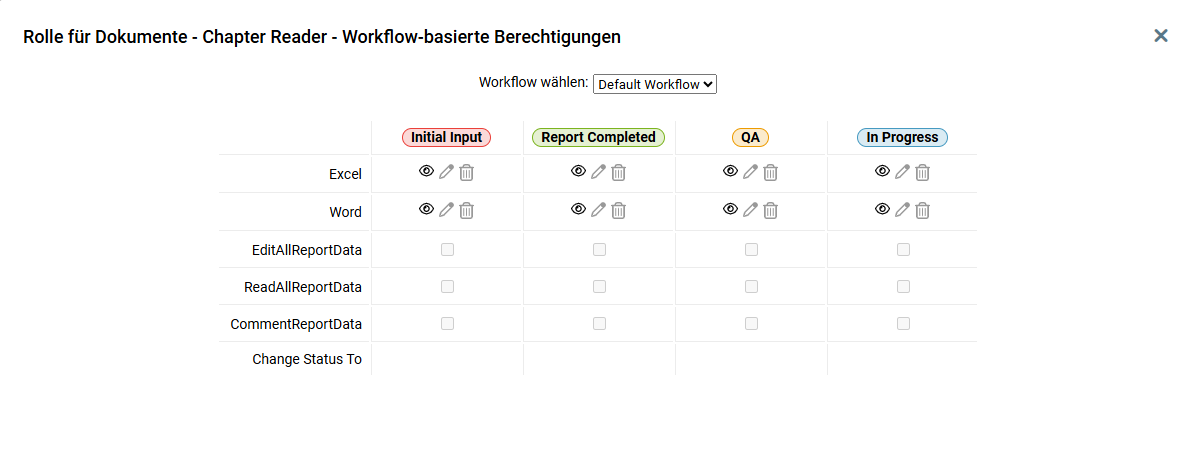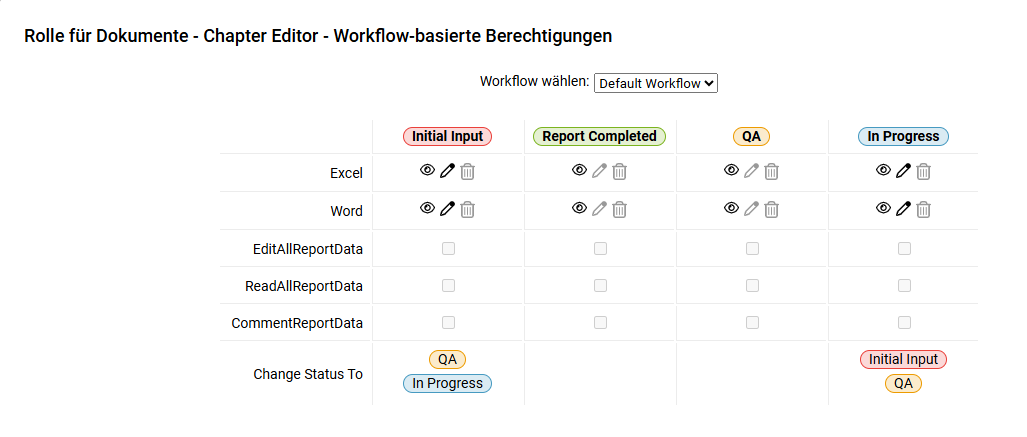Creating and Editing User Roles for Disclosure Management
Last updated on 2025-10-31
Overview
Different user roles can be assigned for Disclosure Management in the Lucanet CFO Solution Platform for each user who is activated for the solution. User roles define what permissions a user has for certain areas in Disclosure Management. For example, they allow you to assign role assignment permissions and read and write permissions for individual documents, or the permission to change the status of individual process steps.
This article contains the following sections:
Opening Role Management for Disclosure Management
Role Management can be opened via the function bar, and is displayed as follows:
Types of User Role for Disclosure Management
The following different types of user role exist in Disclosure Management:
- Global roles
Global roles can be used to assign solution-wide, cross-document permissions, e.g. administrator rights for documents, import functions, system settings, and role assignment within Disclosure Management. - Document roles:
Document-specific roles can be used to assign permissions at the document level, e.g. read and write permissions for documents, chapters, periods and validations, or the permission to import data or change the status of individual process steps.
For a detailed description of the permissions and how to assign them by assigning individual roles to users, see the following chapters.
Before a user can be assigned a role in Disclosure Management, they need to be activated for Disclosure Management in the User Management section of the Lucanet CFO Solution Platform.
- If a user is assigned the role of Administrator for Disclosure Management in the User Management section of the Lucanet CFO Solution Platform, this user will automatically receive the Global Administrator role within the Disclosure Management solution, together with all the associated solution-wide, cross-document administrator rights. At least one user with the Administrator role for Disclosure Management must be created.
- If a user is assigned the role of Editor for Disclosure Management in the User Management section of the Lucanet CFO Solution Platform, this user will automatically be assigned the role of Global Editor within the Disclosure Management solution.
- If a user is assigned the role of Reviewer for Disclosure Management in the User Management section of the Lucanet CFO Solution Platform, this user will automatically be assigned the role of Global Reviewer within the Disclosure Management solution.
- If a user is assigned the role of Reader for Disclosure Management in the User Management section of the Lucanet CFO Solution Platform, this user will automatically be assigned the role of Global Reader within the Disclosure Management solution.
- If a user is assigned the role of No specific role for Disclosure Management in the User Management section of the Lucanet CFO Solution Platform, this user will not receive any kind of special role at first within the Disclosure Management solution. Different permissions can only be assigned to a user if they are first assigned a user role by a Global Administrator.
Managing User Roles for Disclosure Management
Role management is split into three areas: Users, Global roles and Document roles:
The Users area shows the users that have been activated for Disclosure Management in the User Management area of the Lucanet CFO Solution Platform (see Creating and Editing Users for the Lucanet CFO Solution Platform), together with the roles they have been assigned for Disclosure Management. The area is displayed as follows:
This area serves as an overview, and cannot be edited. Users are assigned their individual roles in the Global roles and Document roles areas.
In the Global roles area, you can use predefined roles to assign solution-wide, cross-document permissions.
The workspace is displayed as follows:
Permissions for Global Roles
The permissions that can be assigned with a global role are listed on the right-hand column in the Role Permissions area.
The following permissions can be assigned with the available global roles:
Role
Permissions for the role
Global Administrator
- ReadAllDocuments: Read all documents
- EditAllDocuments: Edit all documents
- DeleteAllDocuments: Delete all documents
- ReadRoles: View roles
- SettingsGlobal: Edit global settings
- AssignGlobalRoles: Assign global roles
- ImportAdministration: Manage data imports
- AssignDocumentRoles: Assign document roles
- ReadAllChapters: Read all chapters
- EditAllChapters: Edit all chapters
- DeleteAllChapters: Delete all chapters
- ReadAllExcelFiles: Read all Excel files
- EditAllExcelFiles: Edit all Excel files
- DeleteAllExcelFiles: Delete all Excel files
- EditAllReportData: Edit all report data
- ReadAllReportData: Read all report data
- CommentReportData: Delete all report data
- ReadAllWordFiles: Read all Word files
- EditAllWordFiles: Edit all Word files
- DeleteAllWordFiles: Delete all Word files
- ReadAllDocumentVariables: Read all document variables
- DeleteAllDocumentVariables: Delete all document variables
- ChapterUnlocking: Unlock chapter
- LayoutAction: Perform layout action
- DeletePeriods: Delete periods
- ReadAllLanguages: Read all languages
- ReadAllValidations: Read all validations
- ReadAttachments: Read Attachments
- DeleteAllLanguages: Delete all languages
- ReadAllValidations: Read all validations
- StatusChangesFrom: Make status changes
- StatusChangesTo: Make status changes
- EditDocumentSettings: Edit document settings
- DeleteAllResultDocuments: Delete all result documents
- ResultDocumentsFromOtherUser: Open other users’ result documents
- EditXBRLMapping: Create XBRL mapping
- CopyDocuments: Copy documents
- ReadAllResultDocuments: Read all result documents
- ResultDocumentsHistory: Open result document history
- ReadPeriods: Read periods
- EditAllDocumentVariables: Edit all document variables
- EditPeriods: Edit periods
- EditAllLanguages: Edit all languages
- EditAllValidations: Edit all validations
- DeleteAllValidations: Delete all validations
- EditAllResultDocuments: Edit all result documents
- ImportData: Import data
- EditAttachments: Edit Attachments
- DeleteAttachments: Delete Attachments
If a user is assigned the role of Administrator for Disclosure Management in the User Management section of the Lucanet CFO Solution Platform, this user will automatically be assigned the role of Global Administrator.
Global Editor
- ReadAllDocuments: Read all documents
- EditAllDocuments: Edit all documents
- ReadAllDocumentVariables: Read all document variables
- EditAllDocumentVariables: Edit all document variables
- ReadAllLanguages: Read all languages
- EditAllLanguages: Edit all languages
- ReadAllValidations: Read all validations
- DeleteAllValidations: Delete all validations
- CopyDocuments: Copy documents
- ReadAllResultDocuments: Read all result documents
- DeleteAllResultDocuments: Delete all result documents
- ReadAttachments: Read Attachments
- EditAttachments: Edit Attachments
- DeleteAttachments: Delete Attachments
- ReadPeriods: Read periods
- EditXBRLMapping: Create XBRL mapping
- ReadAllChapters: Read all chapters
- EditPeriods: Edit periods
- DeletePeriods: Delete periods
- DeleteAllValidations: Delete all validations
- EditAllResultDocuments: Edit all result documents
- ResultDocumentsFromOtherUser: Open other users’ result documents
- ResultDocumentsHistory: Open result document history
- ImportData: Import data
Global Reviewer
- ReadAllDocuments: Read all documents
- ReadAllChapters: Read all chapters
- ReadAllDocumentVariables: Read all document variables
- ReadAllLanguages: Read all languages
- ReadAllResultDocuments: Read all result documents
- EditAllResultDocuments: Edit all result documents
- DeleteAllResultDocuments: Delete all result documents
- ResultDocumentsFromOtherUser: Open other users’ result documents
- ResultDocumentsHistory: Open result document history
- ReadPeriods: Read periods
- EditXBRLMapping: Create XBRL mapping
Global Reader
- ReadAttachments: Read Attachments
- ReadAllDocuments: Read all documents
- ReadAllChapters: Read all chapters
- ReadAllDocumentVariables: Read all document variables
- ReadAllLanguages: Read all languages
- ReadAllResultDocuments: Read all result documents
- EditAllResultDocuments: Edit all result documents
- DeleteAllResultDocuments: Delete all result documents
- ResultDocumentsFromOtherUser: Open other users’ result documents
- ResultDocumentsHistory: Open result document history
- ReadPeriods: Read periods
Assigning Users a Global Role
To assign a global role to a user:
- In the Global roles column, select the user role you want to assign to a new user.
- In the Assigned users area, click +.
- In the displayed dialog, select the user you want to assign to the role.
- Save the settings.
In the Document roles workspace, you can use predefined roles to assign the following permissions:
- Document-level permissions, e.g. read and write permissions for individual documents, chapters, periods and validations
- Workflow-based permissions for changing the status of individual process steps within a workflow
The workspace is displayed as follows:
Permissions at the Document Level and Workflow-Based Permissions
The permissions that can be assigned using predefined roles at the document level are listed in the Document roles area, in the right-hand column, under Role Permissions.
You can also view an overview of the permissions a user with the corresponding role has for changing a status within a predefined workflow. To do this, click the Info icon in the Workflow-based permissions area.
Note: User-defined workflows will only become available with a later version of Lucanet.
The following permissions can be assigned with the available document roles:
Role
Permissions for the role
Document Administrator
- ReadAllChapters: Read all chapters
- EditAllChapters: Edit all chapters
- DeleteAllChapters: Delete all chapters
- ReadAllExcelFiles: Read all Excel files
- EditAllExcelFiles: Edit all Excel files
- DeleteAllExcelFiles: Delete all Excel files
- EditAllReportData: Edit all report data
- ReadAllReportData: Read all report data
- CommentReportData: Delete all report data
- ReadAllWordFiles: Read all Word files
- EditAllWordFiles: Edit all Word files
- DeleteAllWordFiles: Delete all Word files
- ReadAllDocumentVariables: Read all document variables
- EditAllDocumentVariables: Edit all document variables
- DeleteAllDocumentVariables: Delete all document variables
- ChapterUnlocking: Unlock chapter
- LayoutAction: Perform layout action
- ReadPeriods: Read periods
- EditPeriods: Edit periods
- DeletePeriods: Delete periods
- ReadAllLanguages: Read all languages
- EditAllLanguages: Edit all languages
- DeleteAllLanguages: Delete all languages
- ReadAllValidations: Read all validations
- EditAllValidations: Edit all validations
- DeleteAllValidations: Delete all validations
- StatusChangesFrom: Make status changes
- StatusChangesTo: Make status changes
- CopyDocuments: Copy documents
- EditDocumentSettings: Edit document settings
- ReadAllResultDocuments: Read all result documents
- EditAllResultDocuments: Edit all result documents
- DeleteAllResultDocuments: Delete all result documents
- ResultDocumentsFromOtherUser: Open other users’ result documents
- ResultDocumentsHistory: Open result document history
- ImportData: Import data
- EditXBRLMapping: Create XBRL mapping
- ReadDocument: Read a document activated for the user
- EditDocument: Edit a document activated for the user
- DeleteDocument: Delete a document activated for the user
- ReadAttachments: Read Attachments
- EditAttachments: Edit Attachments
- DeleteAttachments: Delete Attachments
Workflow-based permissions
The graphic below shows the permissions that are assigned to users with the Document Administrator role, depending on the current status of the document in the workflow:
Document Editor
- EditAllLanguages: Edit all languages
- ReadAllValidations: Read all validations
- EditAllValidations: Edit all validations
- DeleteAllValidations: Delete all validations
- ReadAllResultDocuments: Read all result documents
- EditAllResultDocuments: Edit all result documents
- DeleteAllResultDocuments: Delete all result documents
- ResultDocumentsFromOtherUser: Open other users’ result documents
- ResultDocumentsHistory: Open result document history
- EditDocument: Edit a document activated for the user
- ReadPeriods: Read periods
- EditXBRLMapping: Create XBRL mapping
- ReadAttachments: Read Attachments
- EditAttachments: Edit Attachments
- DeleteAttachments: Delete Attachments
- ReadAllChapters: Read all chapters
- ReadAllDocumentVariables: Read all document variables
- EditAllDocumentVariables: Edit all document variables
- EditPeriods: Edit periods
- DeletePeriods: Delete periods
- ReadAllLanguages: Read all languages
- CopyDocuments: Copy documents
- ImportData: Import data
- ReadDocument: Read a document activated for the user
Workflow-based permissions
The graphic below shows the permissions that are assigned to users with the Document Editor role, depending on the current status of the document in the workflow:
Document Quality Manager
- ReadAllChapters: Read all chapters
- ReadAllDocumentVariables: Read all document variables
- ReadAllLanguages: Read all languages
- ReadAllResultDocuments: Read all result documents
- EditAllResultDocuments: Edit all result documents
- DeleteAllResultDocuments: Delete all result documents
- ResultDocumentsFromOtherUser: Open other users’ result documents
- ResultDocumentsHistory: Open result document history
- ReadDocument: Read a document activated for the user
- ReadPeriods: Read periods
- EditXBRLMapping: Create XBRL mapping
Workflow-based permissions
The graphic below shows the permissions that are assigned to users with the Document Quality Manager role, depending on the current status of the document in the workflow:
Document Reader
- ReadAllChapters: Read all chapters
- ReadAllDocumentVariables: Read all document variables
- ReadAllLanguages: Read all languages
- ReadAllResultDocuments: Read all result documents
- EditAllResultDocuments: Edit all result documents
- DeleteAllResultDocuments: Delete all result documents
- ResultDocumentsFromOtherUser: Open other users’ result documents
- ResultDocumentsHistory: Open result document history
- ReadDocument: Read a document activated for the user
- ReadPeriods: Read periods
- ReadAttachments: Read Attachments
- ReadAllReportData: Read all report data
Workflow-based permissions
The graphic below shows the permissions that are assigned to users with the Document Reader role, depending on the current status of the document in the workflow:
Chapter Reader
- ReadAllChapters: Read all chapters
- ReadAllDocumentVariables: Read all document variables
- ReadAllLanguages: Read all languages
- Read Document: Read a document activated for the user
- ReadPeriods: Read periods
- ReadAttachments: Read Attachments
Workflow-based permissions
The graphic below shows the permissions that are assigned to users with the Chapter Reader role, depending on the current status of the document in the workflow:
Chapter Editor
- ReadAllChapters: Read all chapters
- ReadAllDocumentVariables: Read all document variables
- ReadAllLanguages: Read all languages
- Read Document: Read a document activated for the user
- ReadPeriods: Read periods
- ReadAttachments: Read Attachments
- EditAttachments: Edit Attachments
- DeleteAttachments: Delete Attachments
Workflow-based permissions
The graphic below shows the permissions that are assigned to users with the Chapter Editor role, depending on the current status of the document in the workflow:
Assigning Document Roles to Users
To assign a document role to a user:
- If necessary, open the Role Management.
- In the Document roles column, select the user role you want to assign to a new user.
- In the Assigned users area, click +.
- In the displayed dialog, select the following items:
- The User
- The Document year for which you want to assign the role, where applicable.
- If necessary, the Document name.
- The User
- In the document list, select the documents or in the chapter list the chapters to which the role for the selected user is to be assigned.
- Save the settings.