Executing the Data Import
Last updated on 2025-06-23
Overview
Data can be imported manually into Lucanet.Financial Warehouse from Consolidation & Financial Planning.
Executing the Data Import
To perform the data import to Lucanet.Financial Warehouse:
- In the Import and Journals folder in the Overview, click the Importing data into Lucanet.Financial Warehouse workspace.
- Select the desired execution settings and click Execute in the detail view to execute the configuration.
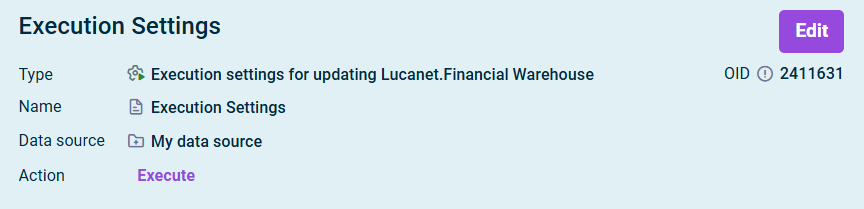 Excecute Import
Excecute Import