All Steps at a Glance – ESG Reporting
Last updated on 2025-08-08
Overview
In this chapter, you will find the individual steps required to create an ESG report. These steps must be carried out in the order indicated by either the ESG Administrator or the ESG Data Collector. The step descriptions also contain links to more detailed descriptions.


Creating a Report and Entering the Master Data
The ESG Administrator creates a new ESG report and enters the master data for it, e.g. the period and the reporting entities. The ESG Administrator also selects the report guideline, i.e. ESRS or VSME, and can initiate the double materiality assessment as well as the option to collect EU Taxonomy data.
For more information, see Creating an ESG Report.
 ESG Administrator initiates double materiality assessment
ESG Administrator initiates double materiality assessment


Mapping of Double Materiality Assessment Results
In case the ESG Administrator has selected the ESRS report guideline, the mapping of a previously executed double materiality assessment can be carried out to help determine the scope of the ESRS questionnaire for each reporting entity.
For more information, see Mapping Double Materiality Assessment Results.
 ESG Administrator prepares ESG report
ESG Administrator prepares ESG report


Configuring the ESRS or VSME Questionnaire
Before data collection begins, the ESG Administrator defines the scope of the ESRS or VSME questionnaire.
For more information, see Configuring the ESRS or VSME Questionnaire.
 ESG Administrator approves ESG report for data collection
ESG Administrator approves ESG report for data collection

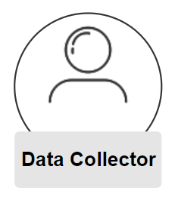
Collecting Data
Editors can collect the following:
- ESG data in the ESRS or VSME questionnaire and the Emissions Module. Reviewers then review the collected data.
- EU Taxonomy data in the Reports and Activities workspace.
During data collection, the collected data is already aggregated, and the ESG Administrator can access the aggregated data.
For more information, see Collecting Data for ESG Report.
Data Collector submits data


ESG Administrator rejects data for further editing, where necessary


Checking Data
The ESG Administrator checks the submitted data and can then either approve the data or reject them and send them back.
For more information, see Checking Data.
 ESG Administrator approves data
ESG Administrator approves data


Generating ESG Report and Preparing Data for Disclosure Management
Once all data have been approved, the ESG Administrator can generate an ESG report at the touch of a button and prepare it automatically for Lucanet Disclosure Management. There, the data can be made available via a data import and used in reports.
The ESG Administrator can also view a report of the aggregated data.
For more information, see Aggregating Data.


Optional Actions:
Creating Custom Emission Factors
If required, the ESG Administrator can create custom emission factors for the emission module, see Creating Custom Emission Factors.
Exporting Data
If required, the ESG Administrator can download the ESG report as a CSV report.
For more information, see Exporting Data.
Reopening Aggregated Reports
If required, the ESG Administrator can reopen the aggregated ESG report to collect updated values from the assigned reporting entities.
For more information, see Reopening an Aggregated ESG Report.