Creating and Configuring Adjustment Levels
Last updated on 2025-11-13
Overview
You can create and configure adjustment levels in Lucanet. Adjustment levels determine the guidelines according to which a value is posted and measured. There is at least one adjustment level on which all data imports are saved by default. In general, it is useful to reserve an adjustment level for the data imports from the financial accounting source system. This ensures that the values on this adjustment level in Lucanet precisely match the data of internal accounting. Any adjustment postings (HGB, IFRS, US-GAAP or corporation valuation adjustment postings in connection with the consolidated financial statements) should then be made on adjustment levels created specifically for this purpose.
This article contains the following sections:
Creating Adjustment Levels
To create an adjustment level:
- Right-click the root folder Adjustment levels or another folder.
- Choose Create | Adjustment level from the context menu. The Create Adjustment Level dialog is displayed:
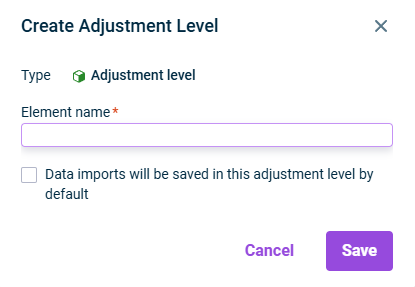
Creating an adjustment level - Specify the name of the element.
- Activate the Data imports will be saved in this adjustment level by default check box if you want to use the adjustment level as the adjustment level for data imports.
- Click Save.
Configuring Adjustment Levels
To configure an adjustment level:
- In the tree view, right-click the name of the adjustment level.
- Click Edit at the top right to open the editing mode.
- If needed, change the name of the element.
- Activate the Data imports will be saved in this adjustment level by default check box if you want to use the adjustment level as the adjustment level for data imports.
- Activate the Lock adjustment level for other postings check box if you want to block the adjustment level for all postings except data imports. In this way you can calibrate whether the import data matches the data of the source system.
- Click Save.
- There is exactly one adjustment level for data imports that cannot be deleted.
- If the adjustment level is defined as a data import adjustment level, then the option Lock adjustment level for other postings is displayed.
