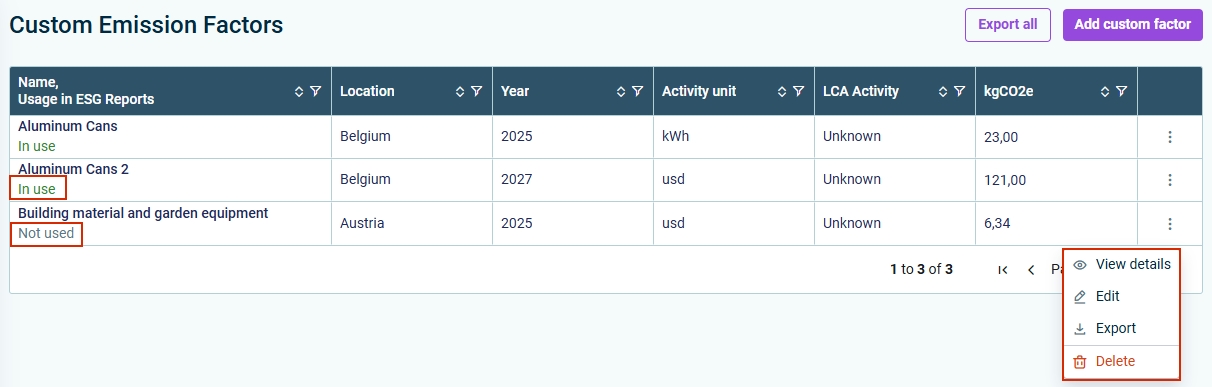Creating Custom Emission Factors
Last updated on 2025-09-24
Overview
In addition to standard emission factors from our database, you can use custom emission factors to include missing or organization-specific data, ensuring that your results better reflect your organization's activities or specific supplier data.
Custom emission factors must first be created in the Custom Emission Factors workspace by an ESG Administrator before they can be used.
This article contains the following sections:
Creating a Custom Emission Factor
To create a custom emission factor:
- Navigate to the Custom Emission Factors workspace and click Add custom factor.
- In the Create Custom Emission Factor dialog, enter the required data.
- Click Create to save.
The new custom emission factor will be displayed in the table as follows, for example:
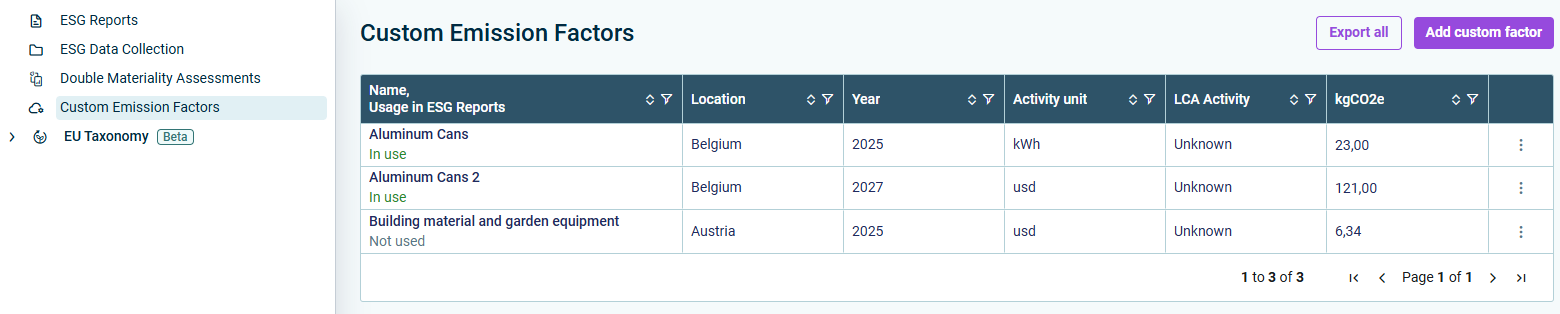
'Custom Emission Factors' workspace
Status of Custom Emission Factors
Custom emission factors can have two statuses: In use (actively used in the calculation of a footprint) and Not used (not currently referenced). The status is displayed in the custom emission factors overview as follows, for example:
Custom emission factors with the status Not used can be edited or deleted as needed.
Exporting Custom Emission Factors
There are two options for exporting custom emission factors, including all their attributes, to a CSV file:
- Use the context menu opened by the three-dot icon
 next to each factor to download a single emission factor.
next to each factor to download a single emission factor. - Click Export all above the overview table to download all custom emission factors at once.