Change Log
Last updated on 2024-11-29
Overview
As an administrator, you can use the change log to efficiently monitor and manage all changes to user management. You can display a user's change log or an overview of all user changes.
In the change log table, you can find detailed information about the changes that have been made. This includes the date of the change, who performed the change, the action, the user impacted (in the general change log only), the exact change, and the old and new values of the changed settings.
This article contains the following sections:
Opening the Change Log
To open the change log for all users or for a single user:
- Navigate to Administration | User management | Users to open the list of users.
- Do one of the following:
- Click General change log above the list of users to open the change log for all users. The general change log is displayed as follows, for example:
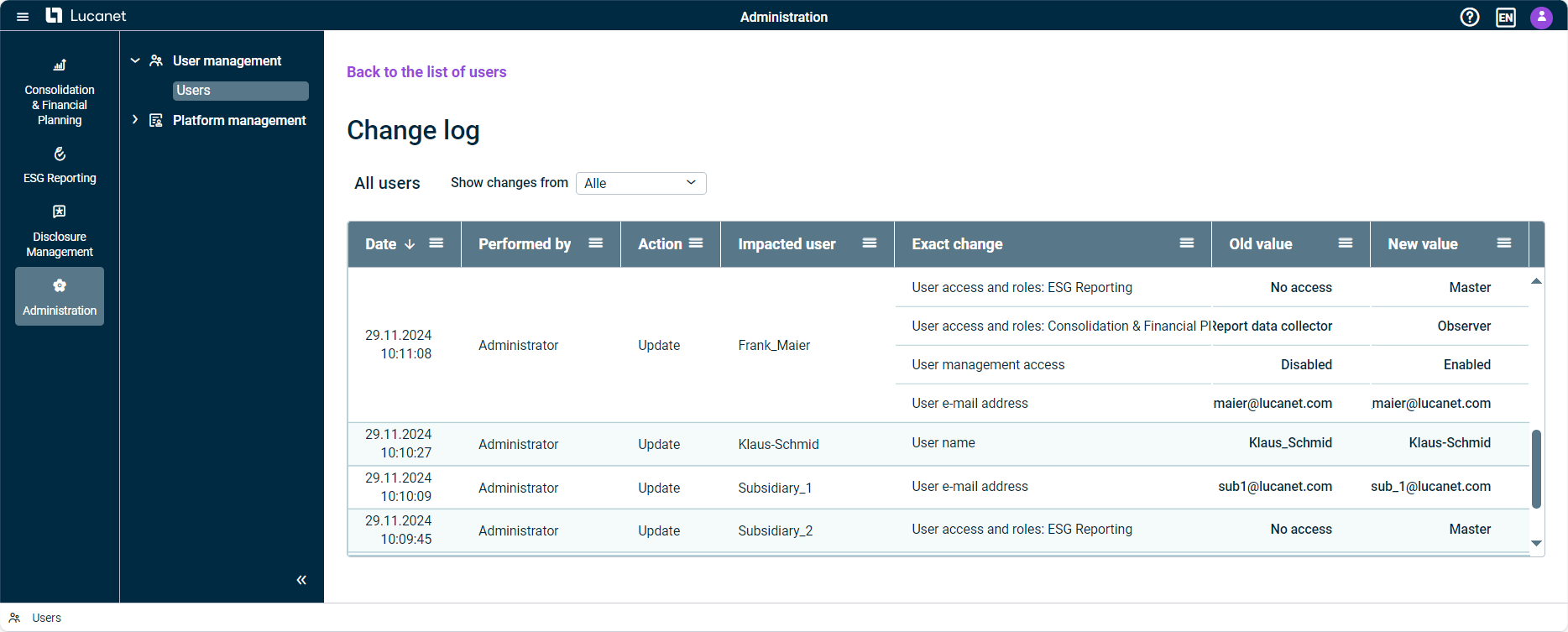
Change log for all users - Click the
 icon in a row in the list of users to open the change log for that user. The change log for a single user is displayed as follows, for example:
icon in a row in the list of users to open the change log for that user. The change log for a single user is displayed as follows, for example:
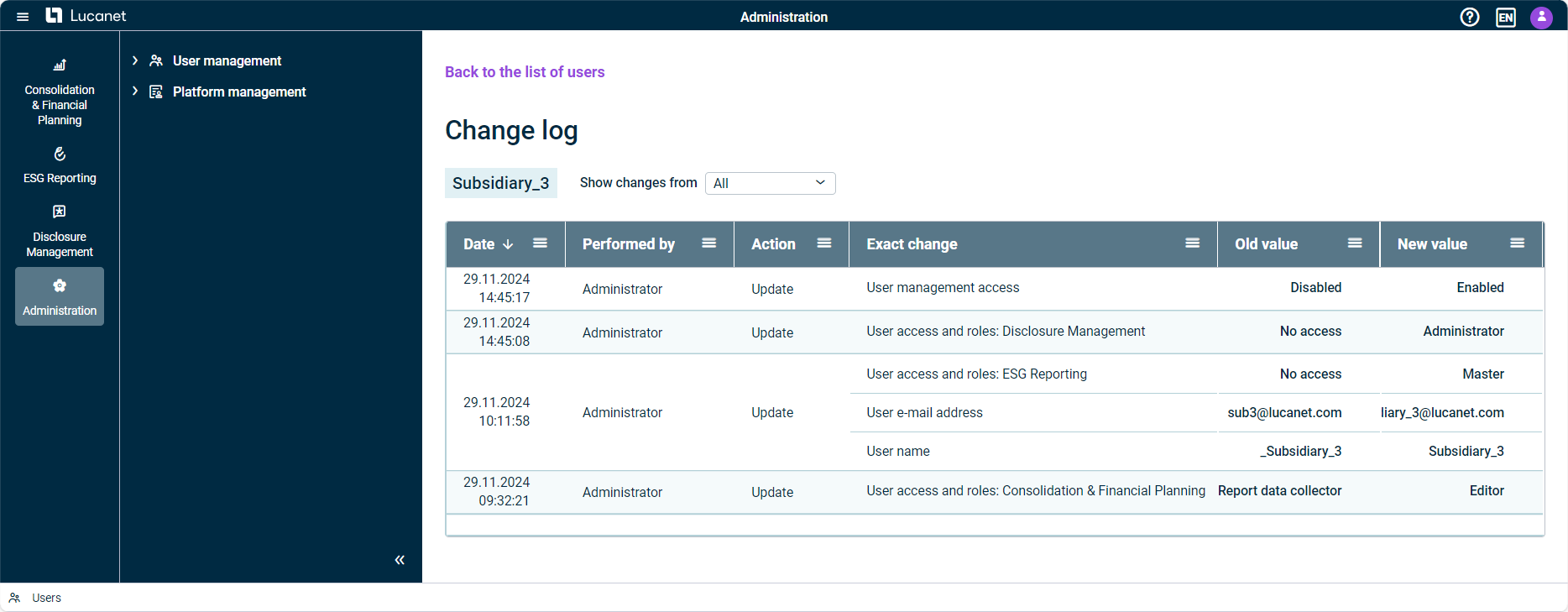
Change log for the user 'Subsidiary_3'
- Click General change log above the list of users to open the change log for all users. The general change log is displayed as follows, for example:
Configuring the Change Log
You have the following options for configuring the display of the change log:
Option
Description
Specify time period
Using the drop-down list next to Show changes from, you can specify the time period for displaying changes.
If you choose Custom from the drop-down list, a calendar will appear in which you can specify the time period you want to view. The setting is displayed as follows, for example:
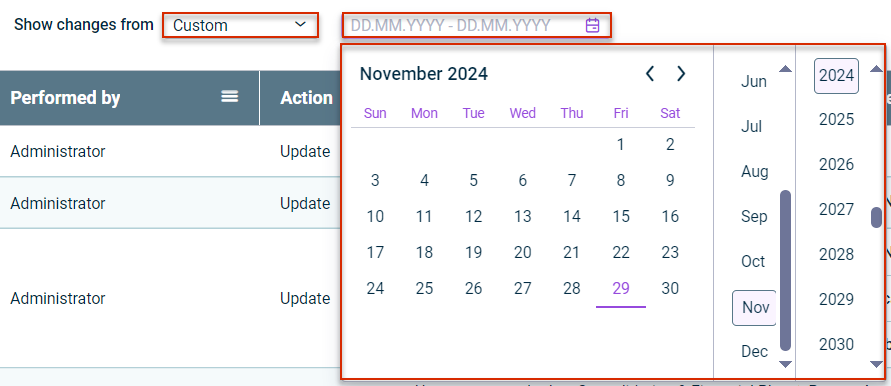
Specify a time period for the change log
Sort by date
By clicking the ![]() icon in the header of the Date column, you can sort the change of date in ascending or descending order.
icon in the header of the Date column, you can sort the change of date in ascending or descending order.
Filter
You can use the ![]() icon in the relevant column header to filter the data to display specific changes:
icon in the relevant column header to filter the data to display specific changes:
- in the Performed by, Action, Impacted user, and Exact change columns in the general change log
- in the Performed by, Action, and Exact change columns of a single user's change log