Creating and Configuring Partner Groups
Last updated on 2025-08-04
Overview
You can use partner groups to group partners hierarchically. In the event of a value query of a partner group, the aggregated value of all partners is displayed.
Creating a Partner Group
To create a partner group:
- Right-click the Partners root folder, another partner group, a folder, or an individual partner.
- Choose Create | Partner group from the context menu. The Create Partner Group dialog is displayed:
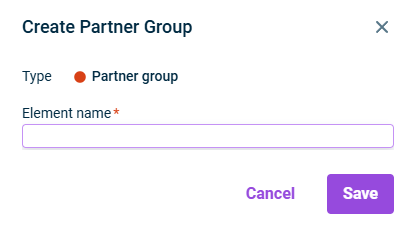
Creating a partner group - Specify the name of the element.
- Click Save.
After creating a partner group, you can configure it and change the name of the partner group.