Importing Data into Lucanet.Financial Warehouse
Last updated on 2025-11-20
Overview
The import into Lucanet.Financial Warehouse is configured and executed in the workspace Importing data into Lucanet.Financial Warehouse.
- The steps that have to be executed in principle to import data into Lucanet.Financial Warehouse are described in All Steps at a Glance.
- The procedure for importing data into Lucanet.Financial Warehouse is described in Data Import Procedure.
You can go here directly to the detailed description of the individual steps:
Data Import Procedure
An ETL process (ETL = Extract, Transform, Load) is used to import data from a different system into Lucanet. The data are first extracted from the source system, then transformed, and finally loaded to Lucanet.Financial Warehouse.
When importing data into Lucanet.Financial Warehouse, the data are initially imported into the temporary Lucanet.Financial Warehouse. The transformation rules (see Creating and Configuring Data Transformations) are then applied to the data and the data are subsequently written into the persistent Lucanet.Financial Warehouse.
The following figure indicates how the data import into Lucanet.Financial Warehouse is performed:
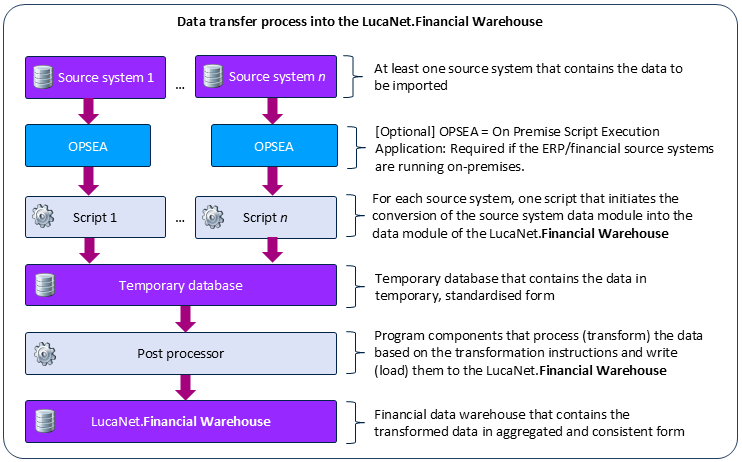 Process for the Data Import into Lucanet.Financial Warehouse
Process for the Data Import into Lucanet.Financial Warehouse