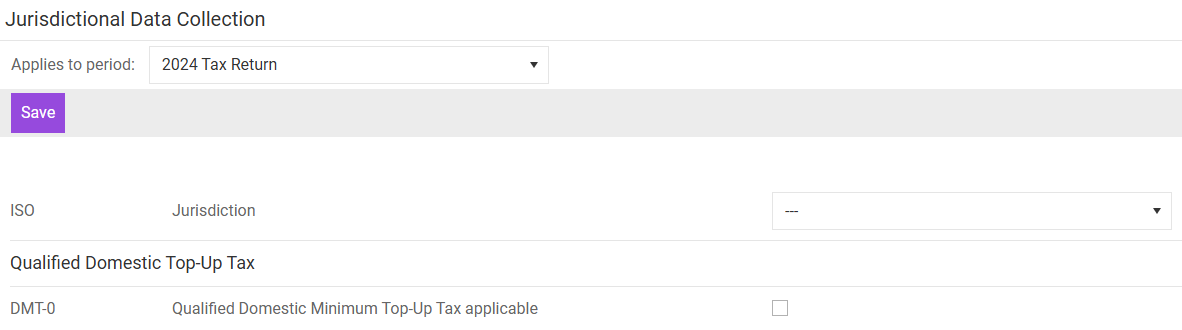Jurisdictional Data Collection
Last updated on 2025-07-21
Overview
In this section, you can enter information pertaining to a qualified domestic top-up tax (QDMTT).
This article contains the following sections:
Collecting Jurisdictional Tax Data
To gather tax information specific to individual jurisdictions:
- Go to Pillar 2 | Jurisdictional Data Collection and make sure the right period is selected in the Applies to period drop-down menu.
- Select a jurisdiction from the drop-down menu.
- Activate the checkbox DMT-0.
- If necessary, enter further data in the subsequently displayed fields.
- Click Save.