Creating and Configuring Currencies
Last updated on 2025-08-04
Overview
In Lucanet, a distinction is made between transaction currencies and display currencies. Transaction currencies are the currencies in which postings are made. Display currencies are the currencies in which amounts are displayed. To display values, postings in transaction currency are translated into the display currency using exchange rate tables.
Creating Currencies
To create a currency:
- Right-click one of the two root folders transaction currency or display currency.
- Choose Create | Transaction currency or Display currency from the context menu. The dialog Create Transaction Currency or Create Display Currency is displayed:
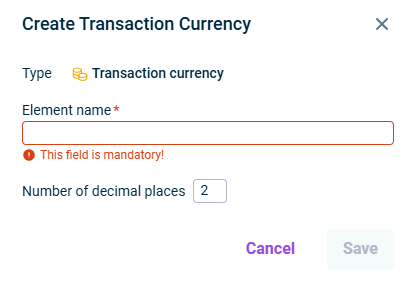
Creating a currency - Specify the name of the element.
- If needed, change the Number of decimal places.
- Click Save.
Notes on the number of decimal places:
- The number of decimal places cannot be changed subsequently.
- The specified number refers to the rounded display of values in ledgers and schedules and not to the number of decimal places for the input of exchange rates that are applied for the currency translation.
- The number of decimal places is limited to ten.
Note on currency configuration:
After creating a currency, you can configure it and change its name.